Reaper Tutorials: Index of all Articles
Below is an index of Reaper Tutorials and articles hosted on this website.
Index: Reaper Tutorials and all Articles
Audio processings and VST/AU Plugins
Working with Sequencer Megababy
Beginner’s Guide
Getting Started – A Quick Guide – Setting up Reaper and VST instruments. Software links and article links included.
Install VST dll – Installing VST dll plugins in Windows
Install VST Plugin from EXE – How to install VST from and executable file such as exe, bat and msi.
Rescan VST, JS and AU Plugins folders
Insert Track – How to insert a track in Reaper. Adding a midi or audio track in Reaper.
Arm/Record a Track -How to arm a track in Reaper. Enable recording on midi or audio trackin Reaper.
Setting Up a Midi Device part 2
Enable Looping/Repeat Time Selection
– Where is the Reaper resource folder, where do save drum maps to? Where are track templates located?
Working with Audio
Consolidate Project for Sharing
Edit:
Grid Settings/Snap to Grid/Bypass Snap
Guitar
Reaper Convolution Cab/Amp Modeler JS Plugin
Drums
Creating Drums in Reaper Part 1
ReasampOmatic Drumkit Tutorial
Soundfonts/Instruments
Sforzando Tutorial and Downloads
Synths
Audio Processing
Free Modulation Plugins
Midi
Setting Up Midi Input Recording and Monitor
Insert VST instrument and Midi item
Insert Virtual Instrument on New Track
Sequencer Megababy
Seq MegababyBeginner drum Beat Example
Sequencer Megababy Key/Piano/Notes Range
Workflow and Tricks
Useful Tip 1: Editing Shortcuts
Tracks: Names, Colours and Icons
Entering Specific Values in Envelopes
Sidechain Compression Using ReaComp
Preferences
Prompt for Name New Reaper Project
Automatic Save Options in Reaper
Video
Articles List:
Reaper: Free Guitar Effects, Amps and Speakers Setup
Reaper: Insert VST and New Midi Item
Share your mix, guitar or audio online with Ninjam
Reaper and Beats Per Minute – BPM – Settings
Reaper Drum Beat Examples Part 1
Create Drum Beats in Reaper using MT PowerDrum Kit VST
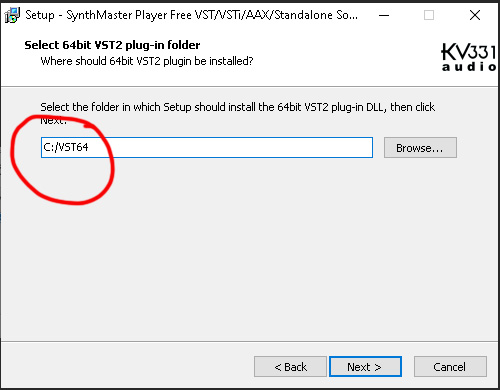
Install VST Plugin from EXE – Reaper

Insert virtual instrument on new track – Reaper

Install VST *.dll from archive file zip or rar Reaper or DAW
Getting Started Midi Instruments
Ableton Midi to Reaper Rewire Slave Workaround MAC
ReaRack – Reaper – Subtractive Modular Synthesis

Reaper Sequencer Mega baby Keyboard Shortcuts/Commands
Sequencer_Megababy – Patterns – Midi Trigger
Touch controls Reaper – MAC – Duet – iPad
Sequencer Megababy Example Drum Beats(beginner)
Dope VST drum map for sequencer baby reaper plugin
1 Comment
Add a Comment