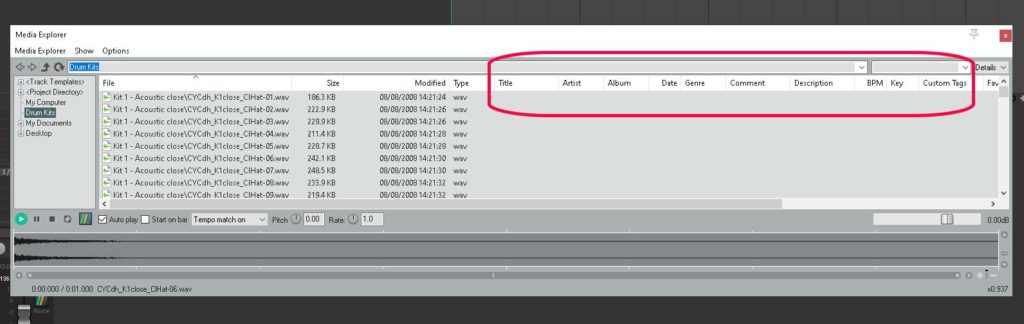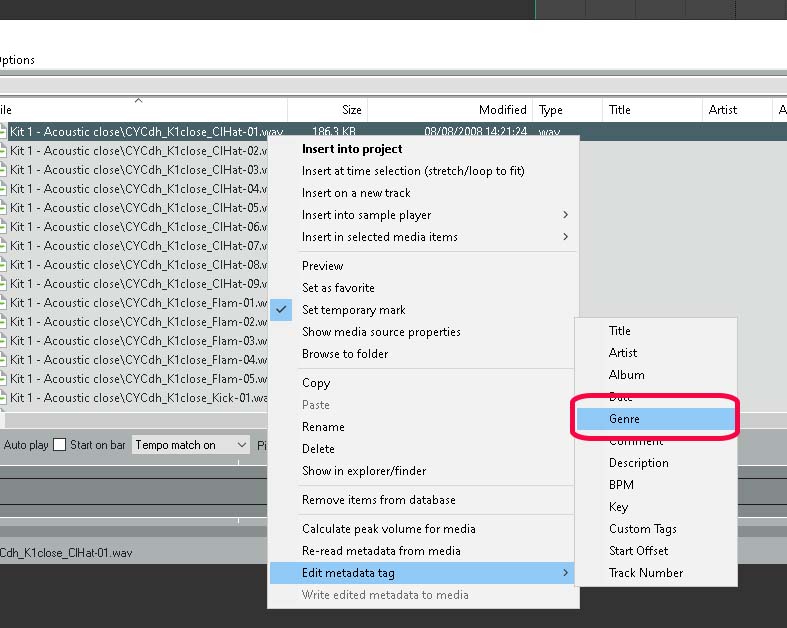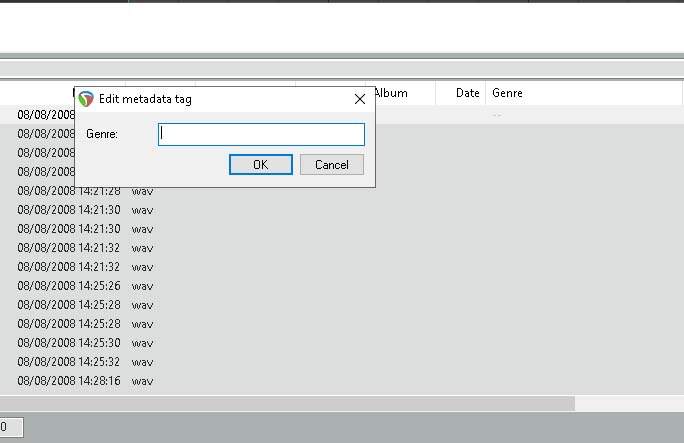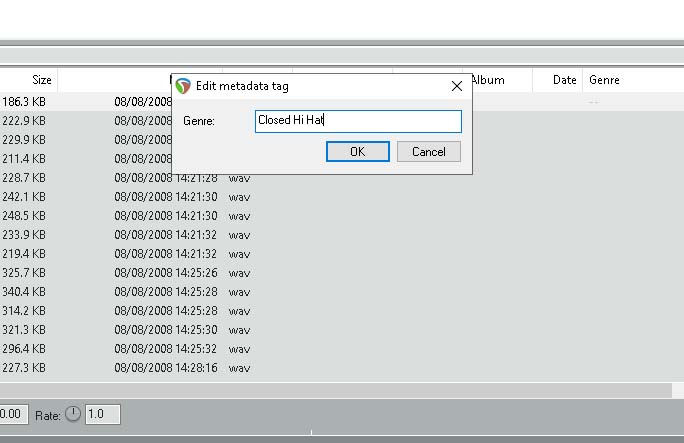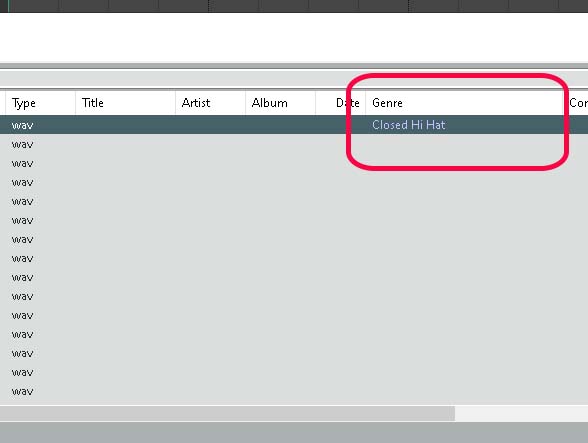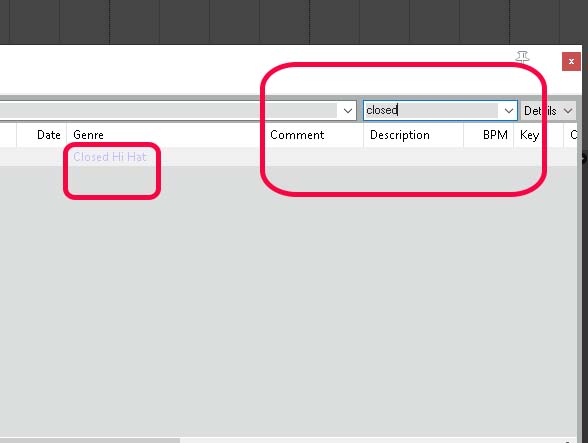Metadata and Reaper Media Explorer
Media Explorer Advanced has advanced recently. Metadata and Reaper Media Explorer are now integrated. This means we can create better search results in our sample databases.
Editing Metadata using Media Monkey and Media Explorer
Editing files is relatively easy.
It is not without it’s challenges, most of those are met in the video below. It could really do with some shortcuts when it comes to editing tags. But hey it’s a new feature and really useful. Set a lot of time to one side to get editing those tags!
Metadata and Media Explorer with ReaperBlog:
What are metatags?
This is information that can be added to files that can be really useful for categorisation purposes. In wav files this is called BWF metatags.
We can add all kinds of information icluding BPM, Key, Genre and Description.
You can add more info with the ‘Comment’ tag or add a custom tag of your own.
Right Click on a file that you want to add a tag to.
Here I am editing the ‘Genre’ tag.
I am giving this the tag ‘Closed Hi Hat’
When ok is pressed we will now see the tag show up in our ‘Genre’ column.
We can use search and filter down to that sample via that new metatag.
For More Tutorials Click this link