BPM means beats per minute – we can use this to set our tempo(speed).
In Reaper:
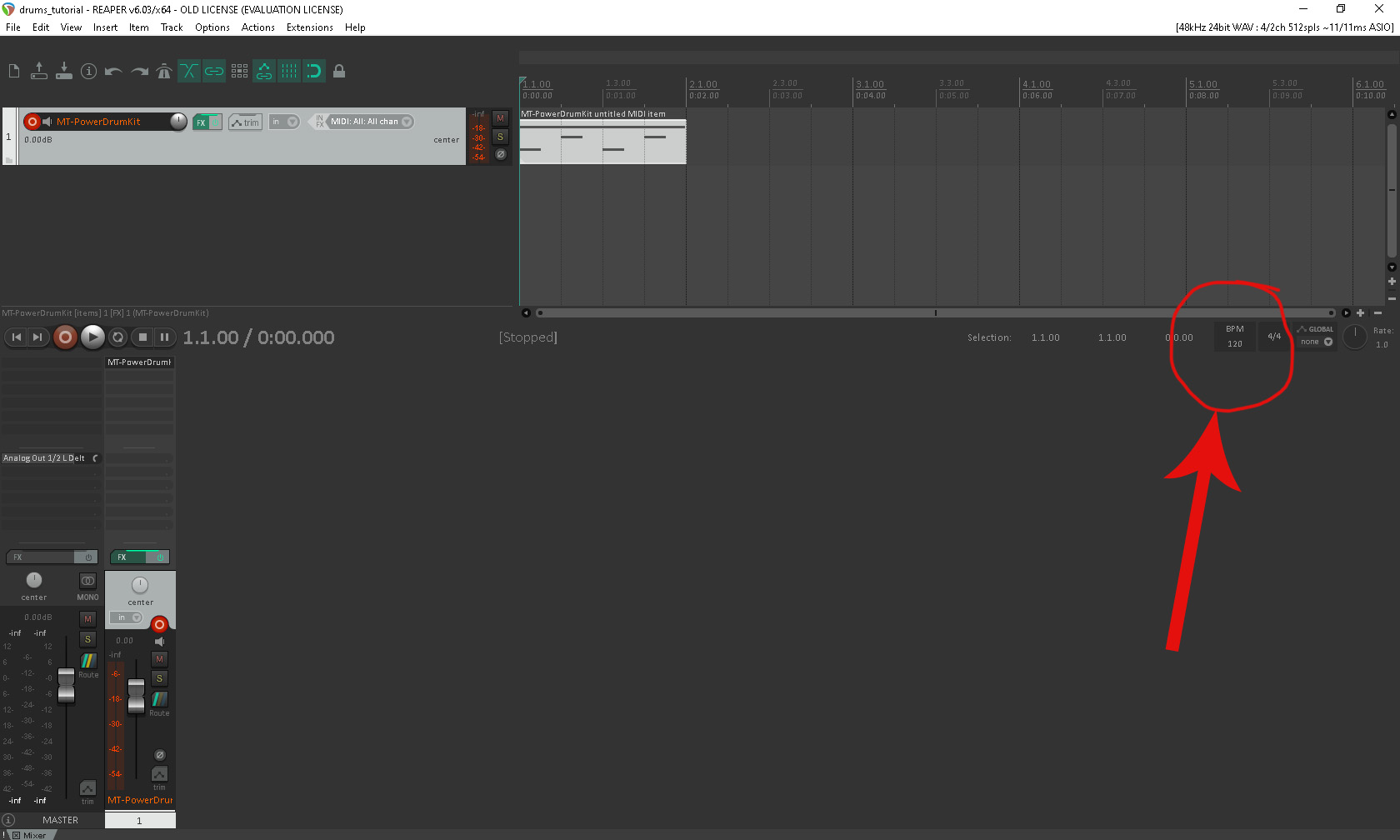
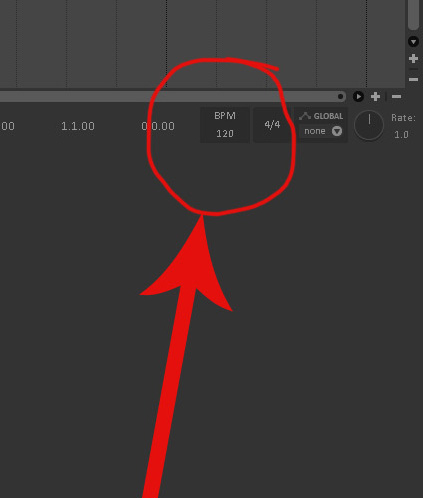
By double clicking the number you can change the value of your beats per minute – a lower value makes it slower – a higher value makes it faster.
Start by increasing or decreasing by 10 ie 120->110 or 120->130 until you find a tempo that suits your music.
Alternatively you ‘tap’ the BPM using left click on your mouse to create your desired tempo.