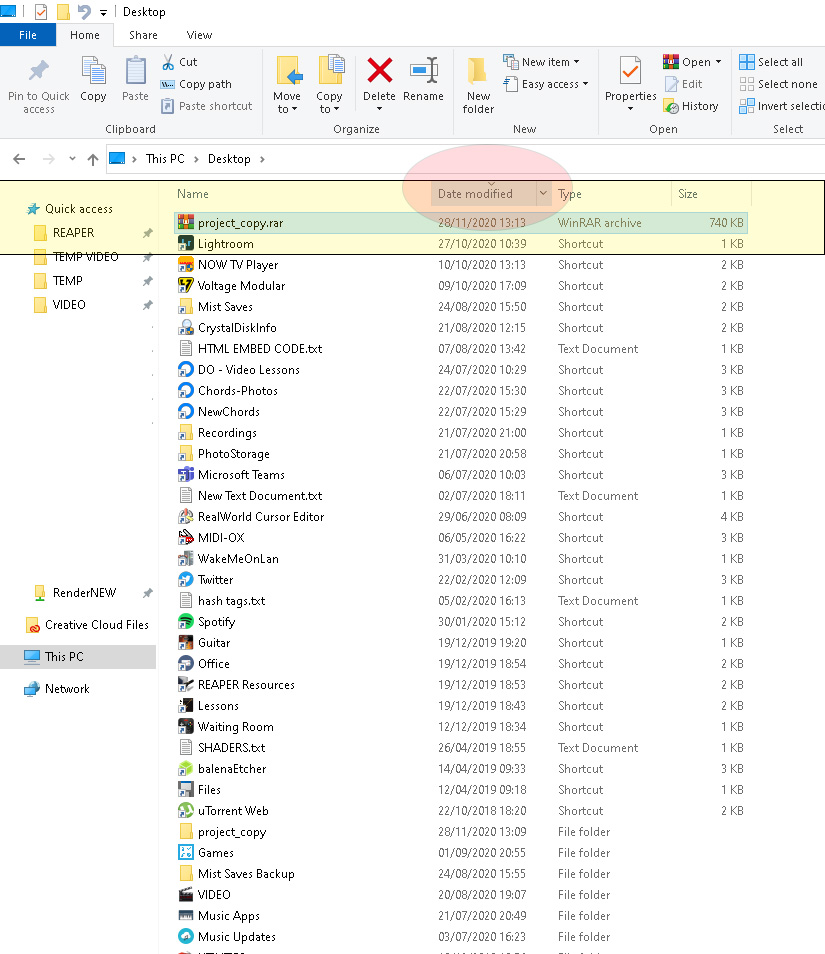Sharing a Reaper Project:
You will need three things to start.
- Winrar – Download here click blue button to download.
- Somewhere memorable to save – ie Desktop – we need to locate this file so that we can email it.
- If you have VST instruments you that the other person doesn’t have you will need to freeze your tracks.
Freeze Tracks
Consolidate and save
- File -> Save project as – this will create a new save file which is what we need. make sure you save it to your memorable place on you computer.
- Follow the steps as below – locate your save area
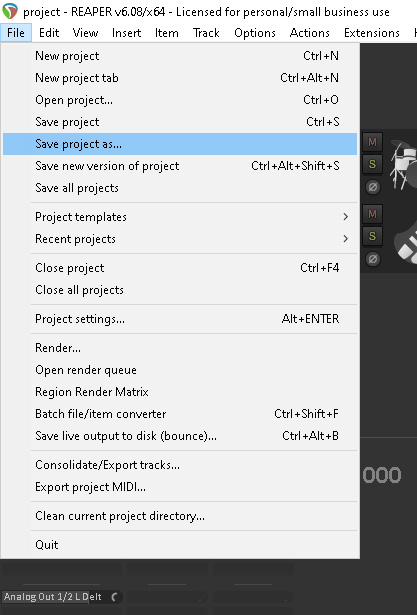
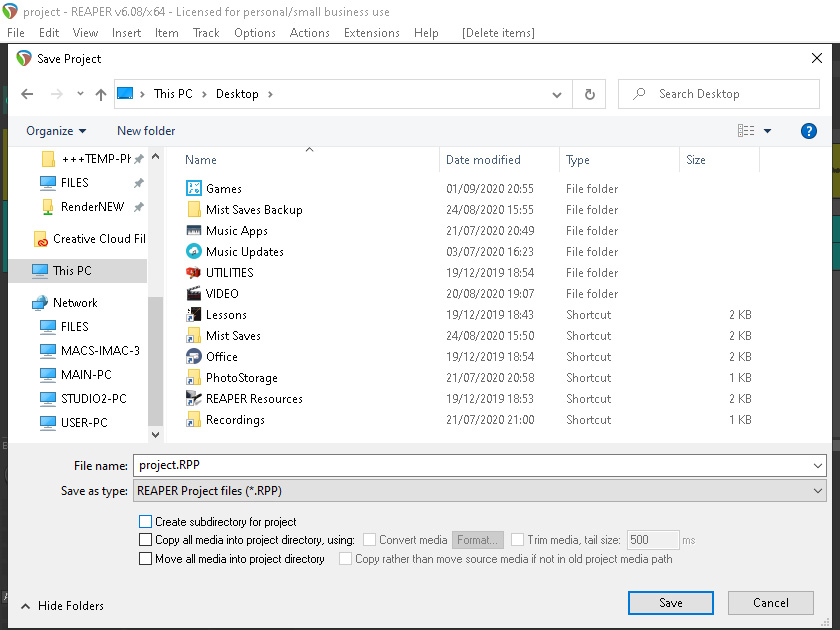
- Tick the buttons – Create subdirectory for project
- Copy all media into project directory
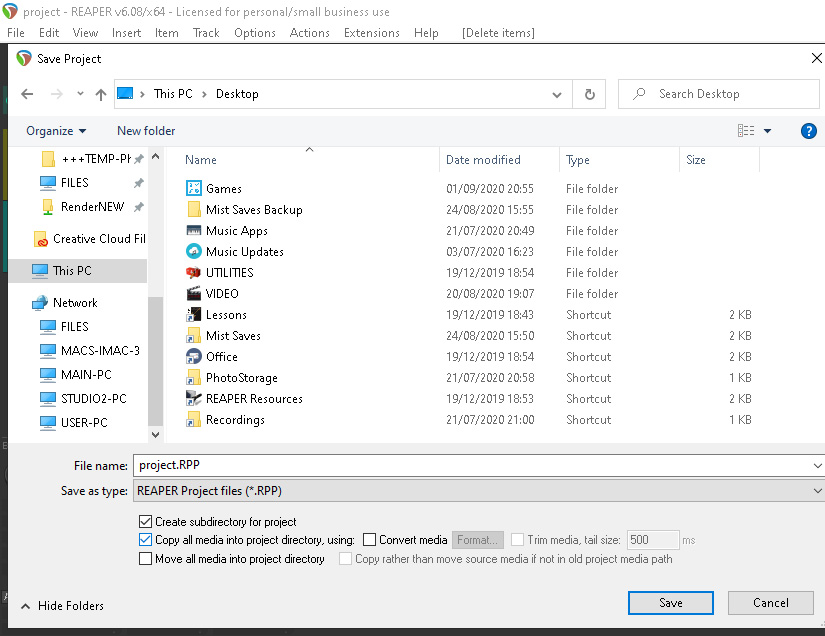
Rename your project like below.
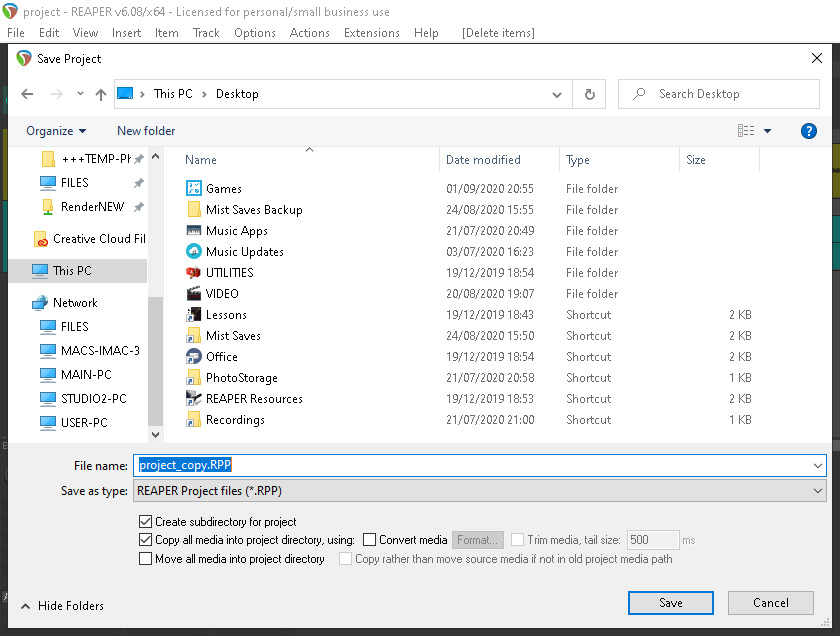
Create and send archive:
- Locate your saved project folder
- Right Click and look for Add to “your_project.rar” – ‘your_project‘ being the title of your song/project
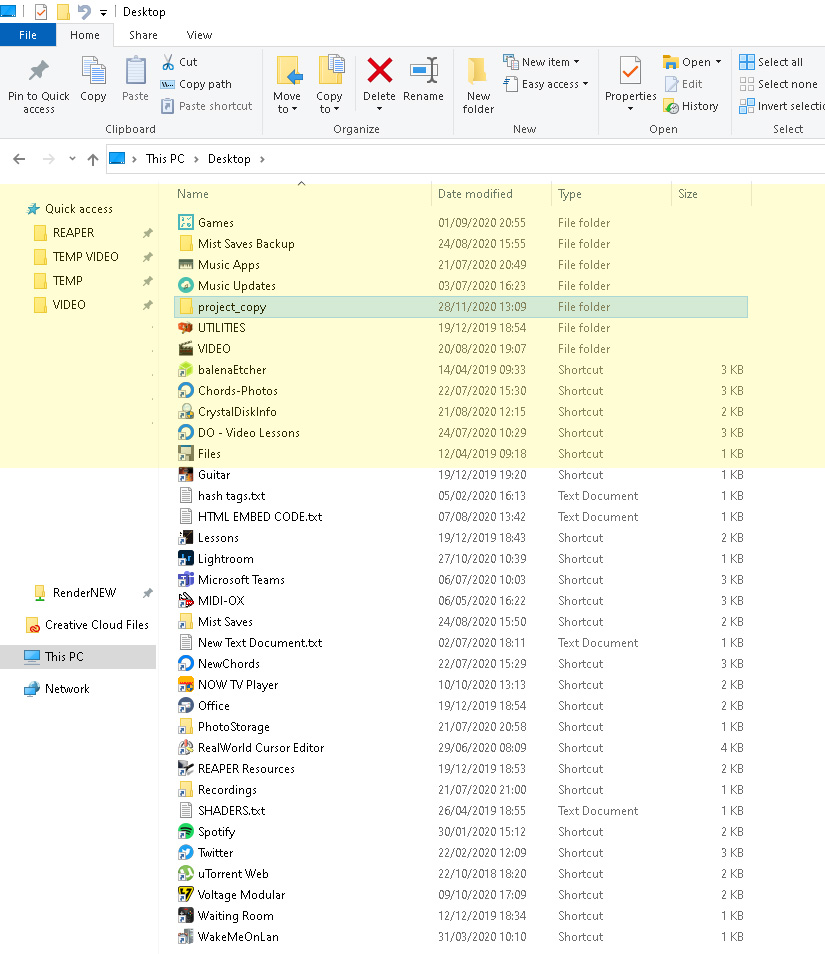
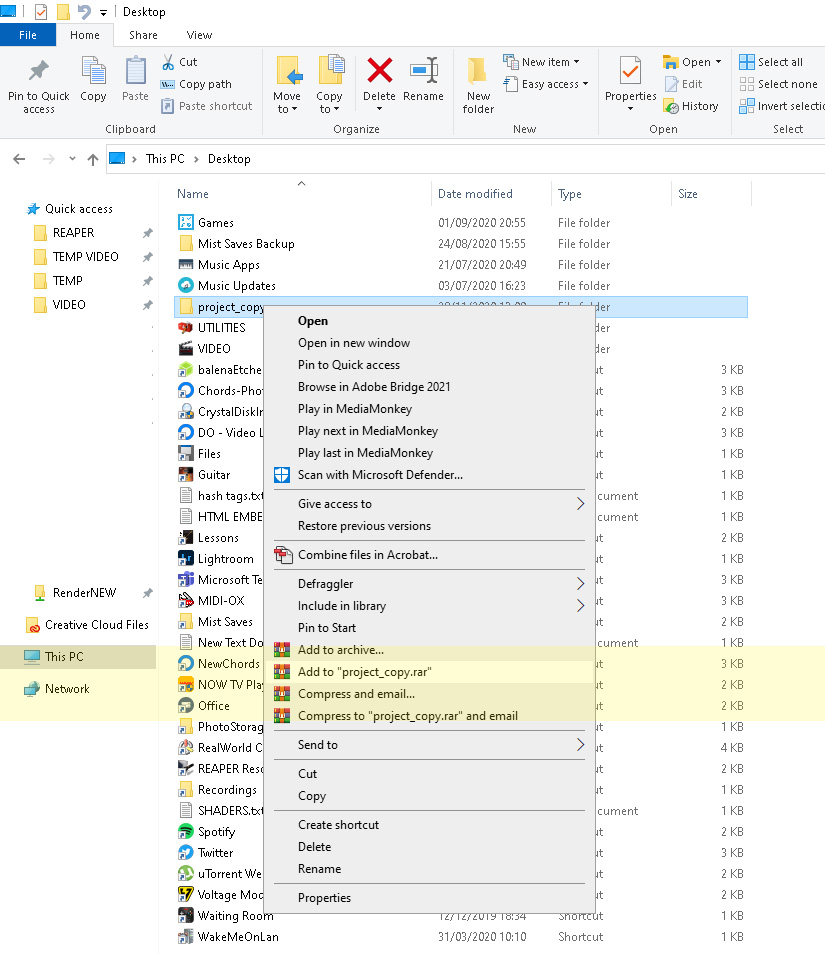
Locate your archived project – if you click ‘Date modified’ it should move it to the top – if not click ‘Date modified’ again.
You can now email this to wherever it needs to go.