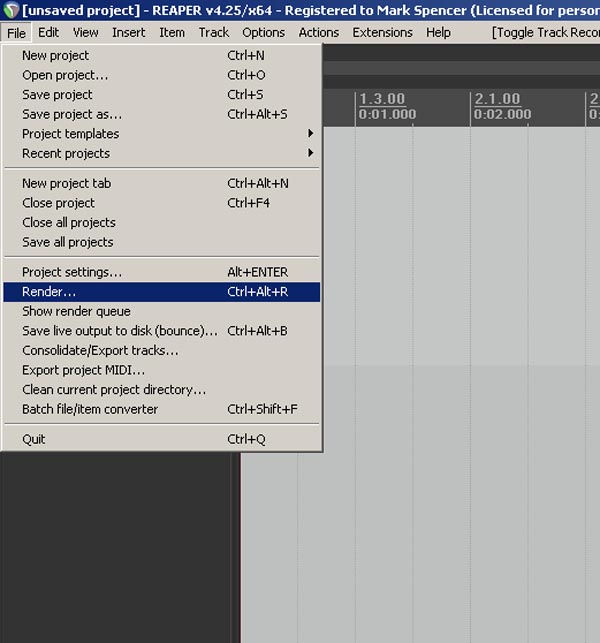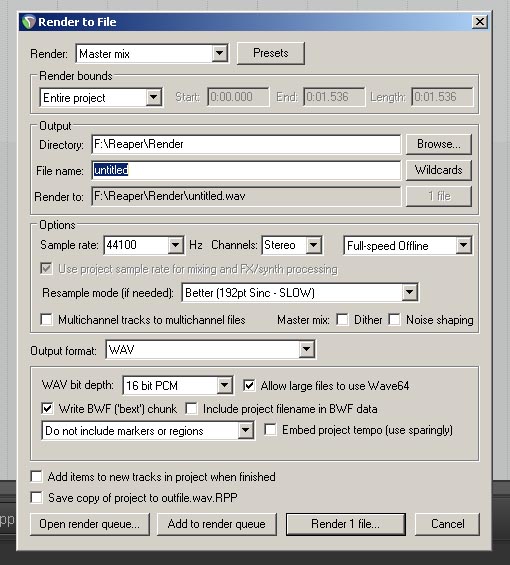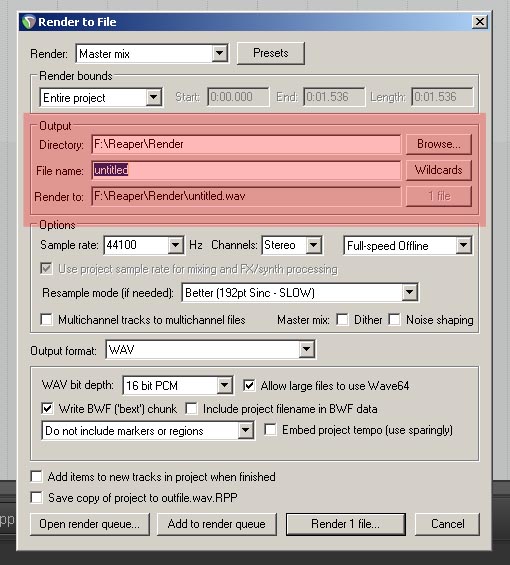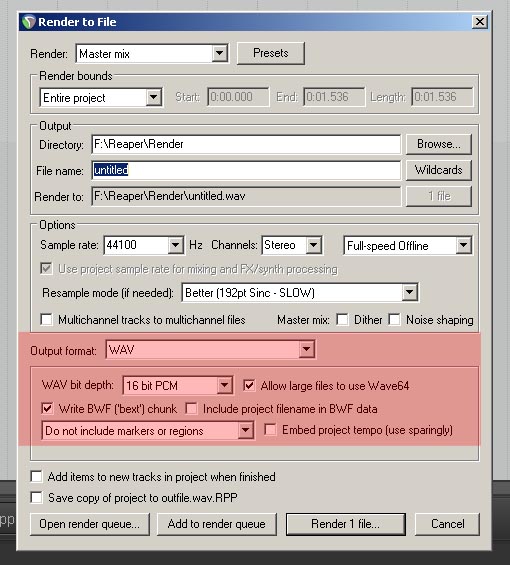Quick and simple lessons on how to use Reaper.
Basic lesson 3 – Render.
When you’ve finished recording your track/tracks in reaper and you’ve mixed you can render the project.
Unless you’ve got lame installed to work with Reaper you will probably need to render to wav and then use another peice of software to convert that into mp3.
For the moment let’s concentrate on rendering to wav.
Open your project if it’s not already open.
Go to ‘File’ and choose ‘Render’
A pop up box will open giving you a few options.
Highlighted below we have the choice of where we want to save our rendered file – you can use the ‘Browse’ button to find a location that you’re comnfortable with remembering.
You can also change ‘File name’ to whatever you wish to call the track – Note: If your project is already saved this will already be here.
The screen below gives us a choice of format – if you have mp3 setup you can choose mp3 if not choose wav.
There are other options which I’ll go into at a later date.
Also I’ll explain how to get mp3 setup as a render option.