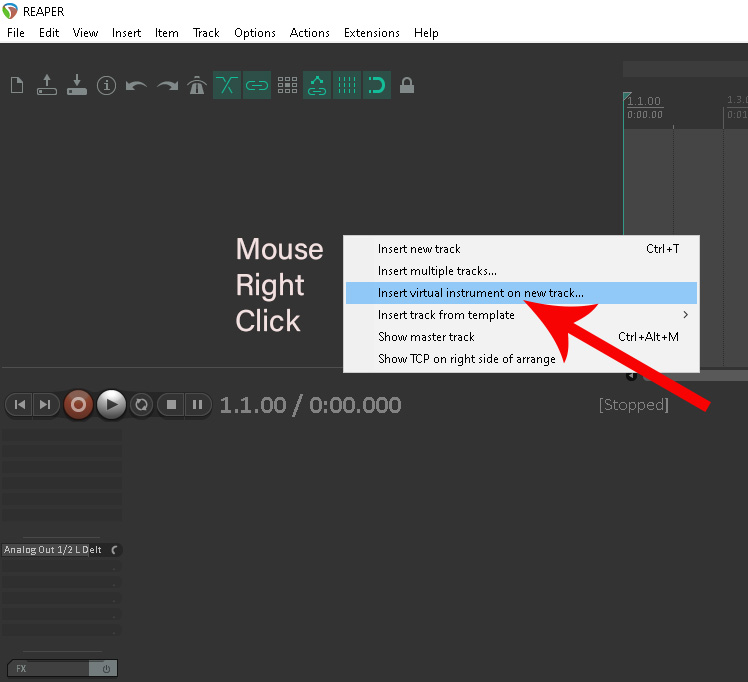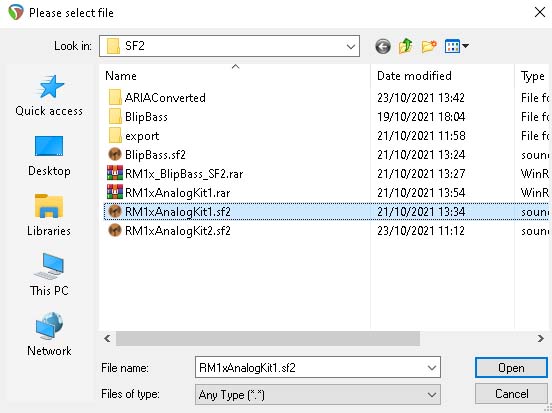Looking for a free no nonsense alternative to Kontakt or Sampletank?
We know that the costs of some of the big boy software can be a barrier – where do we find free sounds? How do I get started? Can I just find a simple rompler that allows me to build a free usable sound library?
Well sforzando Soundfont player is the VST that you need.
Website Link
We’ll be using Reaper as our DAW for this tutorial.
Hopefully you should know how to install VST plugins. If not please read the following article.
Donwload Sforzando free Soundfont VST plugin
Tutorial – Download Links Below
Reaper Load INSTRUMENT:
In Reaper insert a new track or VST instrument.
MENU – Track – Insert virtual instrument on new track
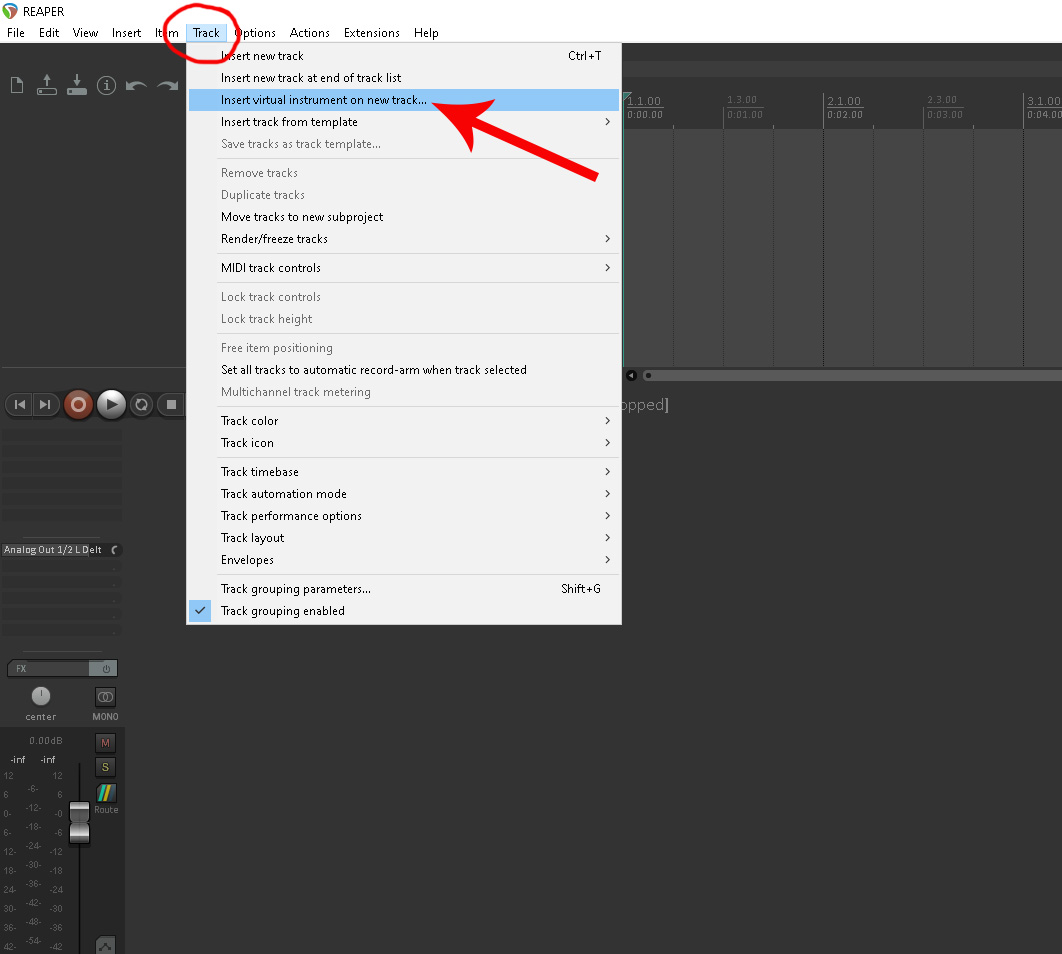
Or in the space above the mixer and top the left of the track lane – Right Click your mouse and choose Insert virtual instrument on new track.
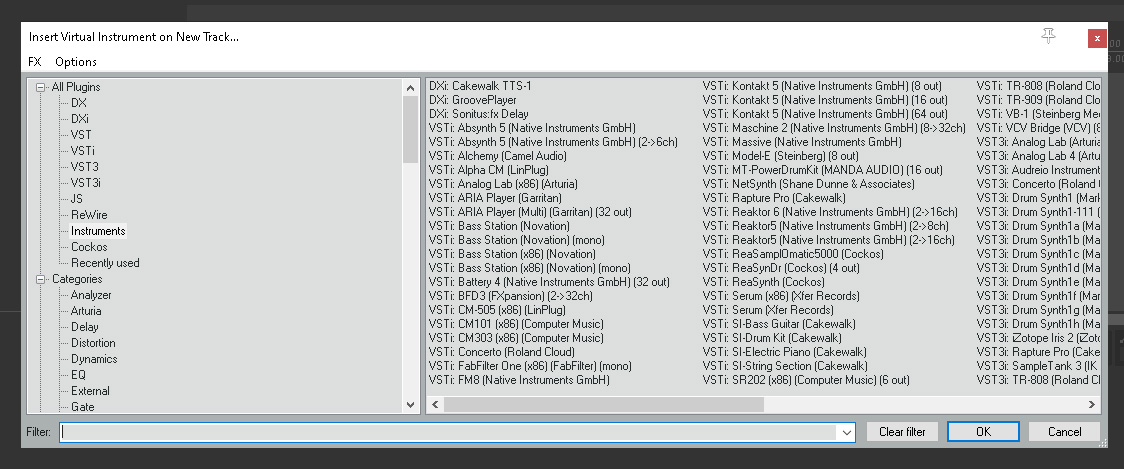
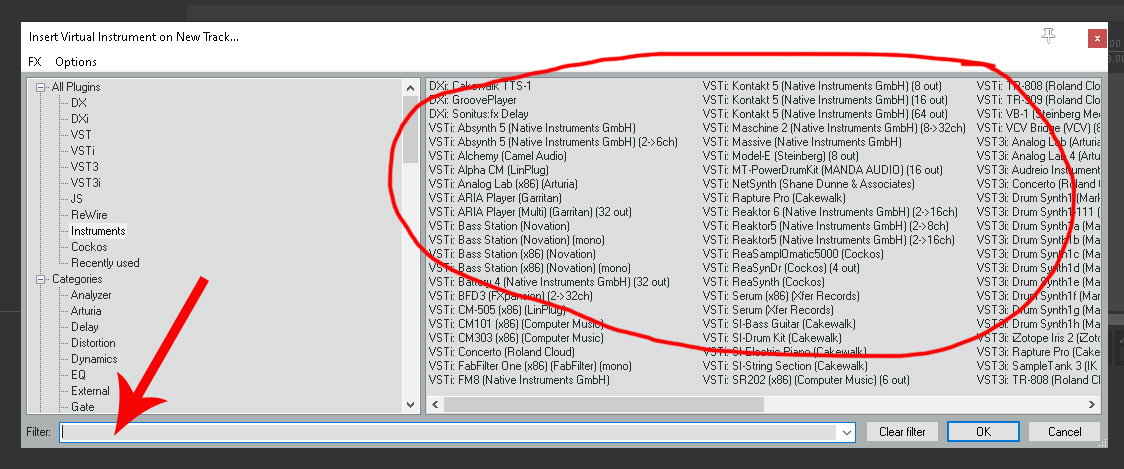
All our available instruments are listed in the box circled – for speed we are going to use the Filter box to search for our instrument.
In the filter box type ‘mt’ this narrows down our search to own new plugin shown in the left hand box.
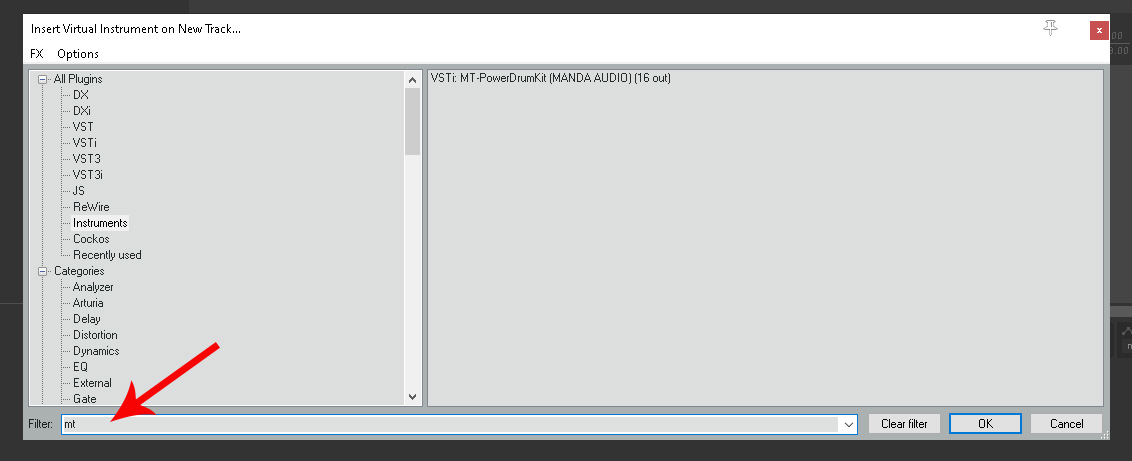
This shows that our installation worked. If you install any other plugins then start typing the name of the plugin until it shows up. If it doesn’t you will have to retrace your steps.
Sforzando Tutorial

This is the VST loaded – as you can see it shows INSTRUMENT: empty at the top left of the screen and the keys of the piano are darkened to indicate no instrument is loaded – when we load/import and instrument these keys will light up with the range of the instrument.

To Load a Soundfont you can drag and drop onto this screen or use the menu load highlighted in the red tinge.

To load your Soundfont instrument you use the, ‘import’ option – this will then load your chosen file. You will need to have saved any downloaded Soundfonts to a location that you find easily.

Once loaded the keyboard highlighted below will population with samples loaded from your chosen soundfont file to create a playable isntrument. You can audition your instrument by pressing the keys with your mouse.
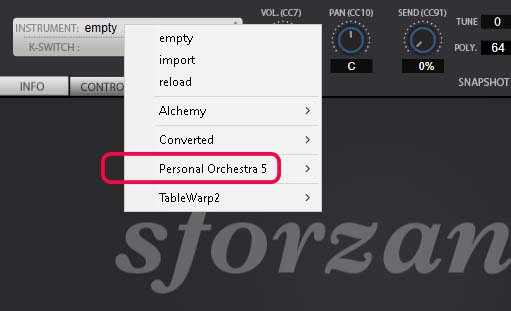
If you already have other soundfont based instruments sforzando may be able to find them automatically – As you can see I already have Camel Audio’s Alchemy libraries and Garritan Personal Orchestra 5 – these can be loaded here.
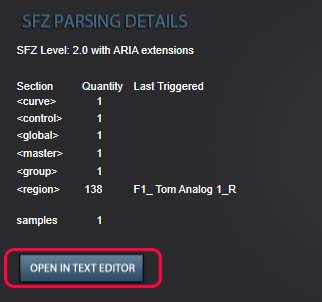
Soundfont information and creation file can be accessed here – this could be useful if you ever decide to create your own instruments using the soundfont format – alternatively you could use a program such as Polyphone available.
Download Link
sforzando is a free SFZ player. Simple but powerful for advanced users
sforzando is a free, highly SFZ 2.0 compliant sample player. Advanced sample hobbyists now have a powerful tool to experiment and share instruments without relying on proprietary formats. sforzando has only one instrument slot; no fancy UI, effects or mixers. Every tweak has to be done at the SFZ file level, no cheating!sforzando is also a name given for a sudden change in music dynamics which, in musical notation, is represented by the “sfz” symbol.
Download Link
Free Soundfonts to download: