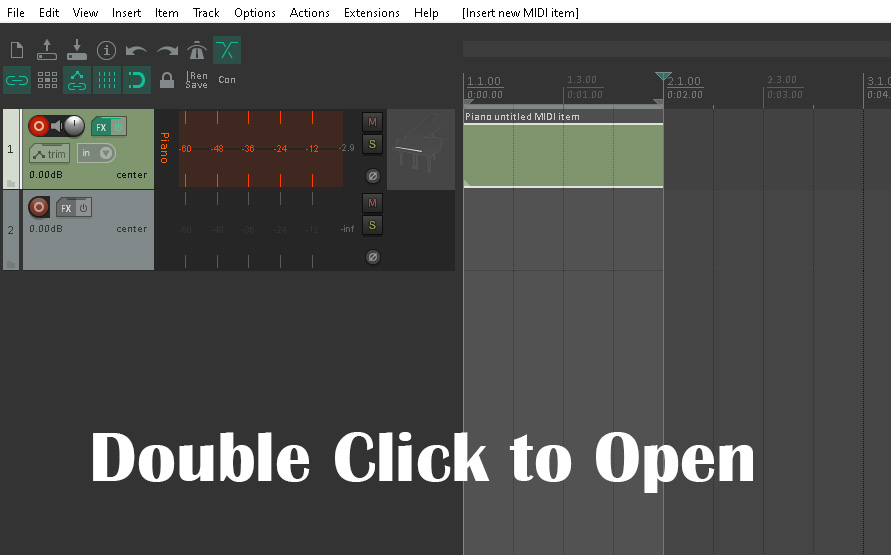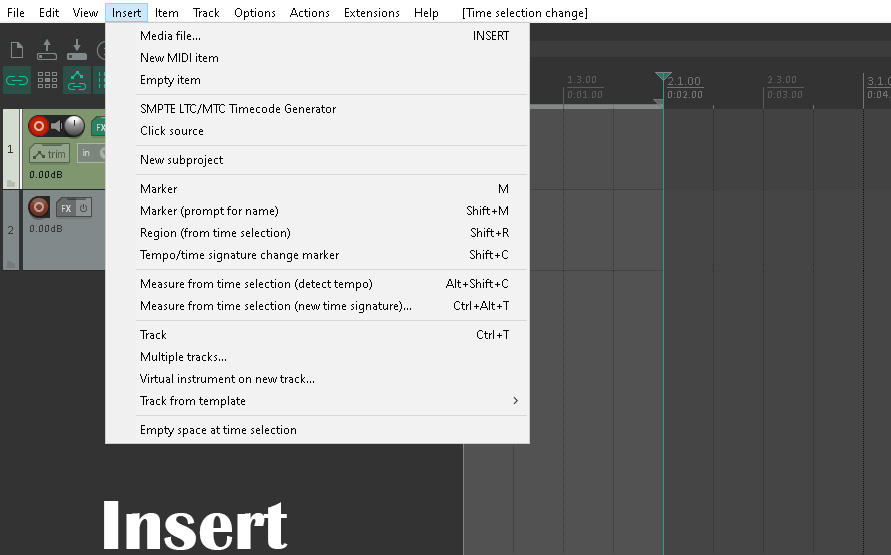To insert a midi item we need to select and area of the track lane.
Go to 2.1 as illustrated below and left click.
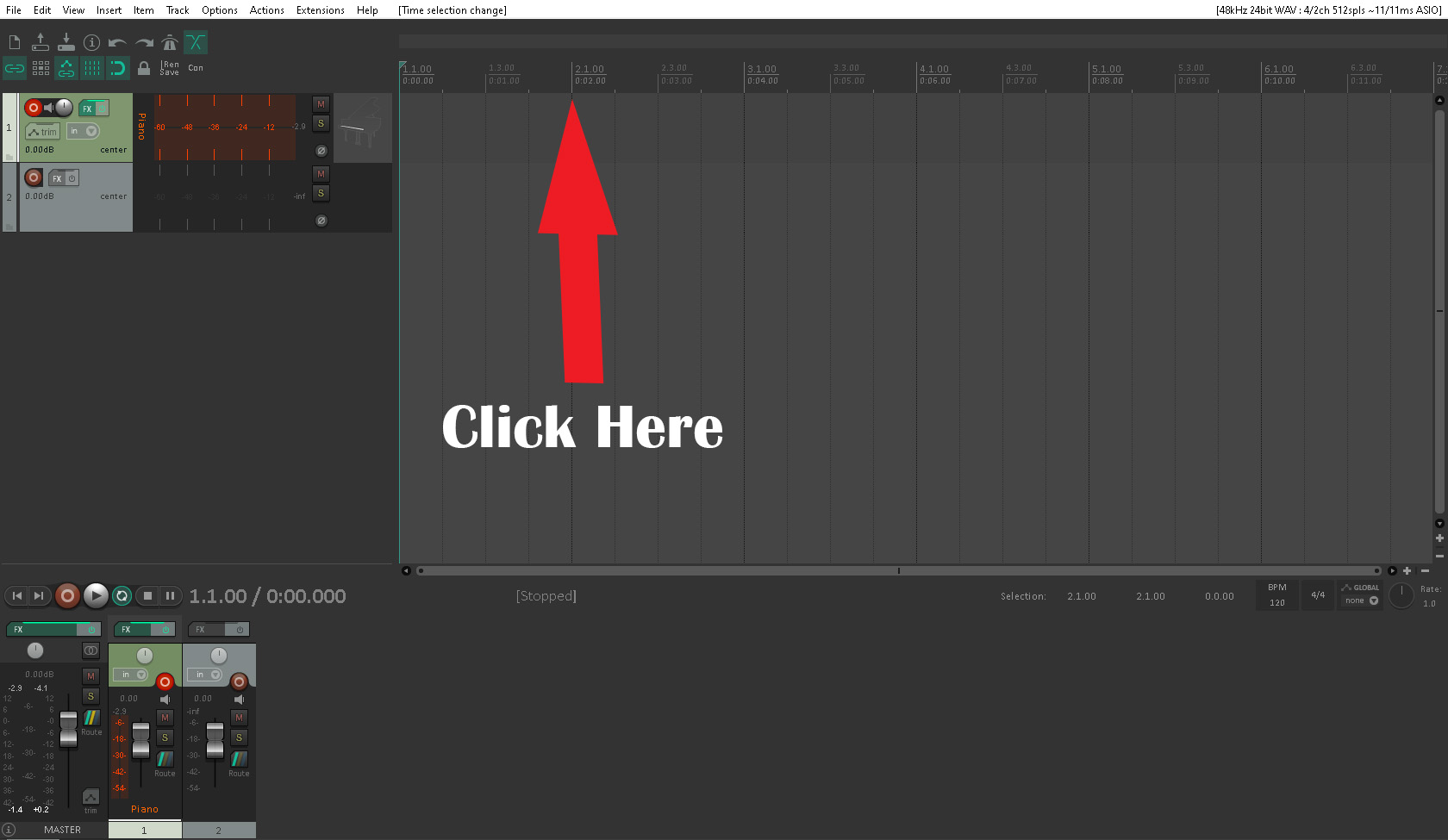
2.1 is the beginning of bar one:
Using Right Click and Dragging to the left towards 1.1 we will be selecting Bar 1.
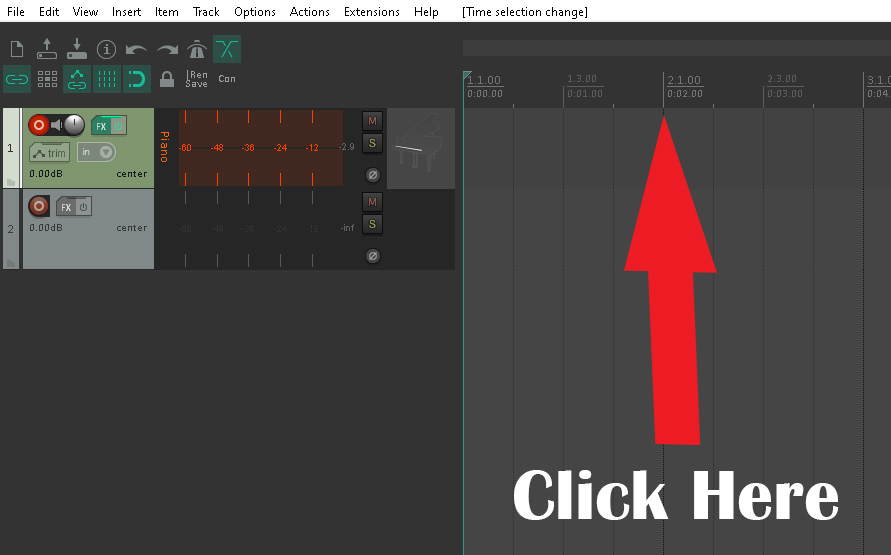
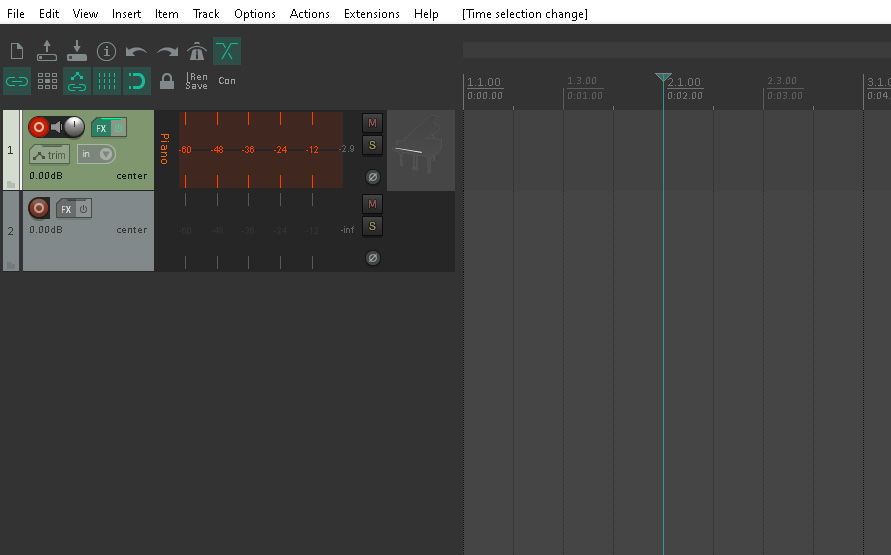
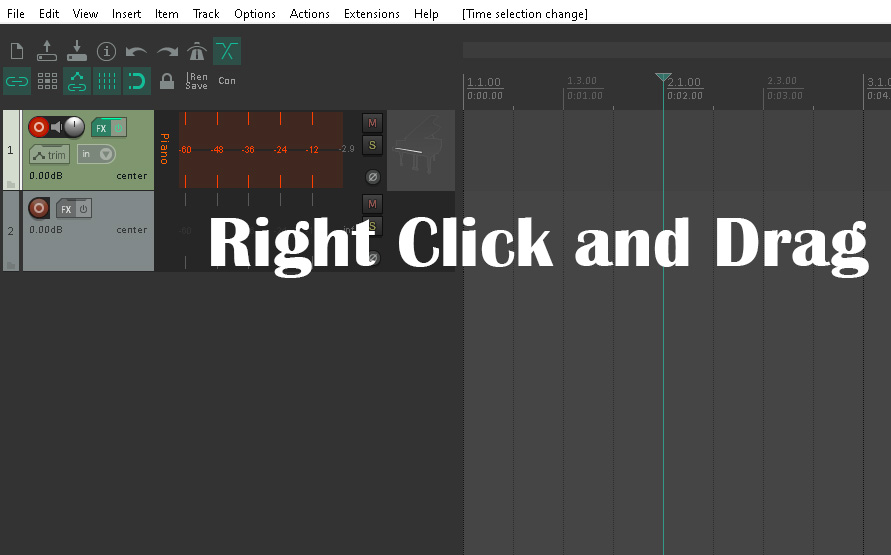
Bar 1 selected 1.1 ->2.1
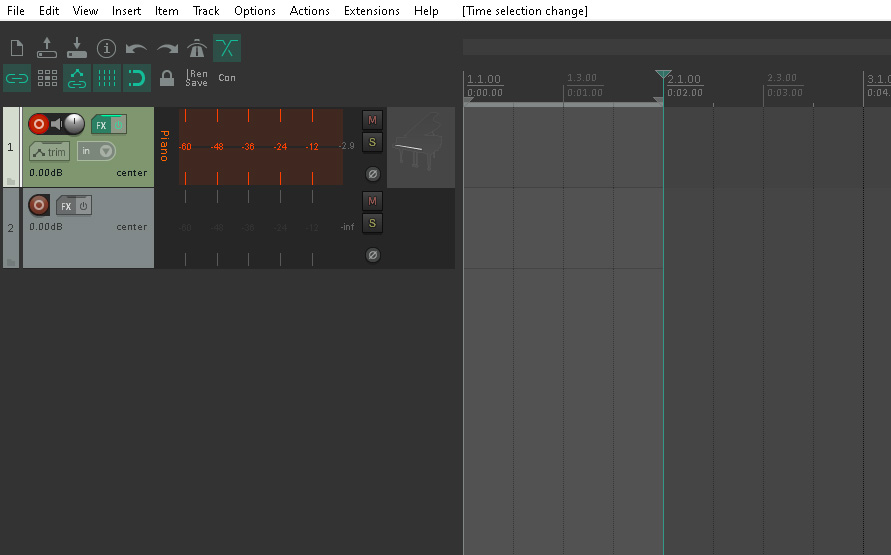
Go to the menu bar and find ‘Insert’
In the dropdown select ‘New MIDI Item’
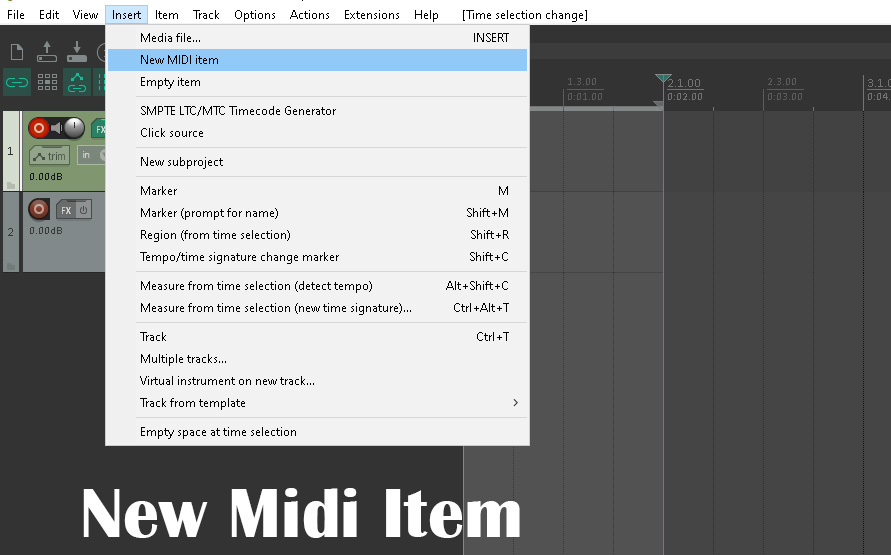
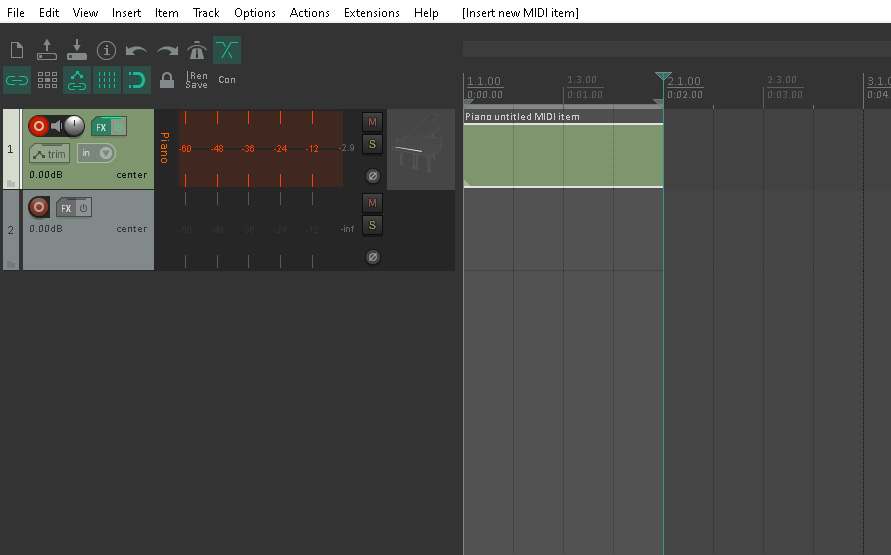
To open Piano Roll – Double Click’ on the newly created MIDI item