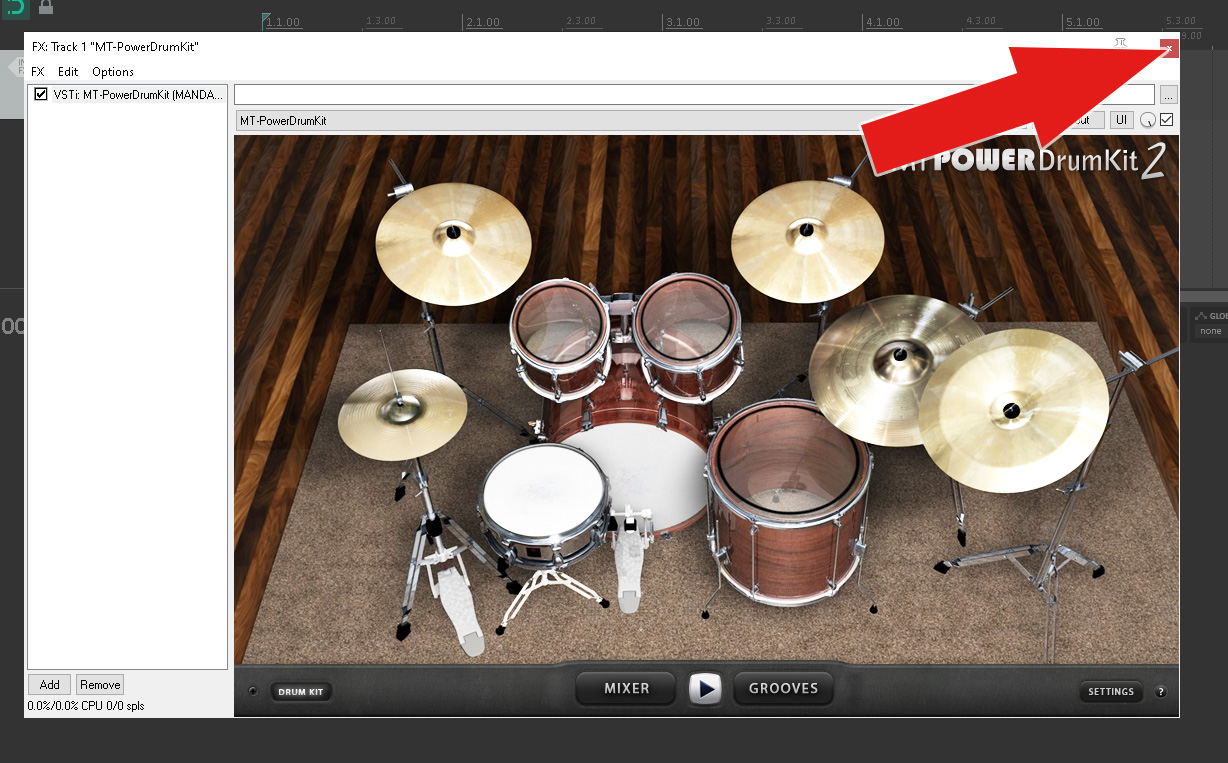How to turn Monitor Record on in Reaper To hear what you are playing through your software VST fx in Reaper, you will need to arm your track to record and then engage the monitor option. In the image below next to the ARMED red button, we have a small speaker outline. This indicates that […]
Category: Using Reaper
Studio Drummer Drum Maps for Reaper
Reaper Drum Maps for Kontakt’s Abbey Road Studio Drummer Garage Drum Kit Session Drum Kit Stadium Drum Kit Install Drum Map for Reaper – Save files to your keymaps folder. Options->Show REAPER resource path in explorer/finder Find ‘MIDINoteNames’ folder Save or Copy file to this folder. To load keymap: In Piano Roll: File->Note/CC Names->Load note/CC […]
Modern Drummer Drum Maps for Reaper
Reaper Drum Maps for Kontakt’s Abbey Road Modern Drummer Sparkle Drum Kit White Drum Kit Install Drum Map for Reaper – Save files to your keymaps folder. Options->Show REAPER resource path in explorer/finder Find ‘MIDINoteNames’ folder Save or Copy file to this folder. To load keymap: In Piano Roll: File->Note/CC Names->Load note/CC names from file […]
MT Power Drum Kit 2 in Reaper Articles
Consolidate or Share Reaper Project
Sharing a Reaper Project: You will need three things to start. Winrar – Download here click blue button to download. Somewhere memorable to save – ie Desktop – we need to locate this file so that we can email it. If you have VST instruments you that the other person doesn’t have you will need […]