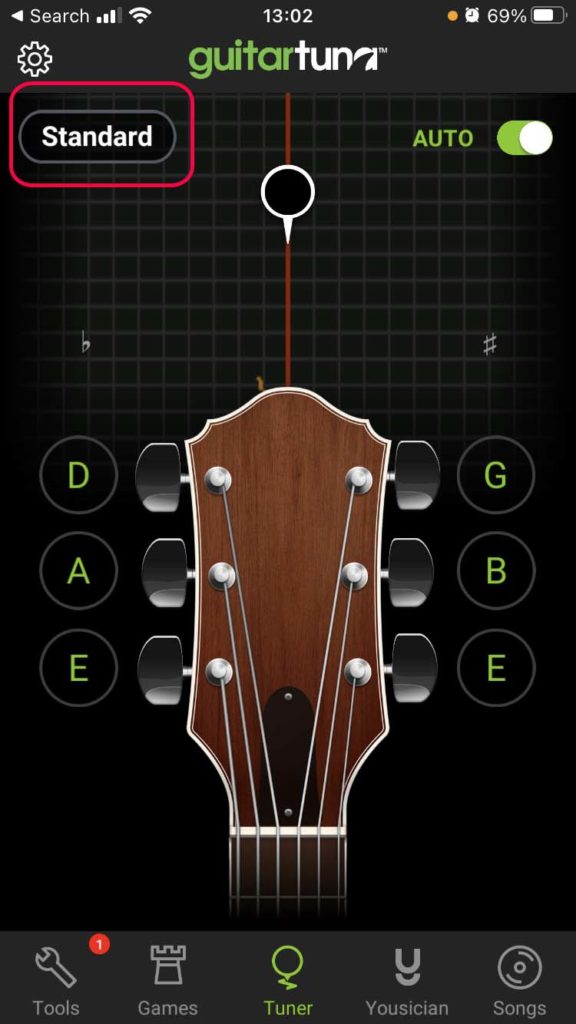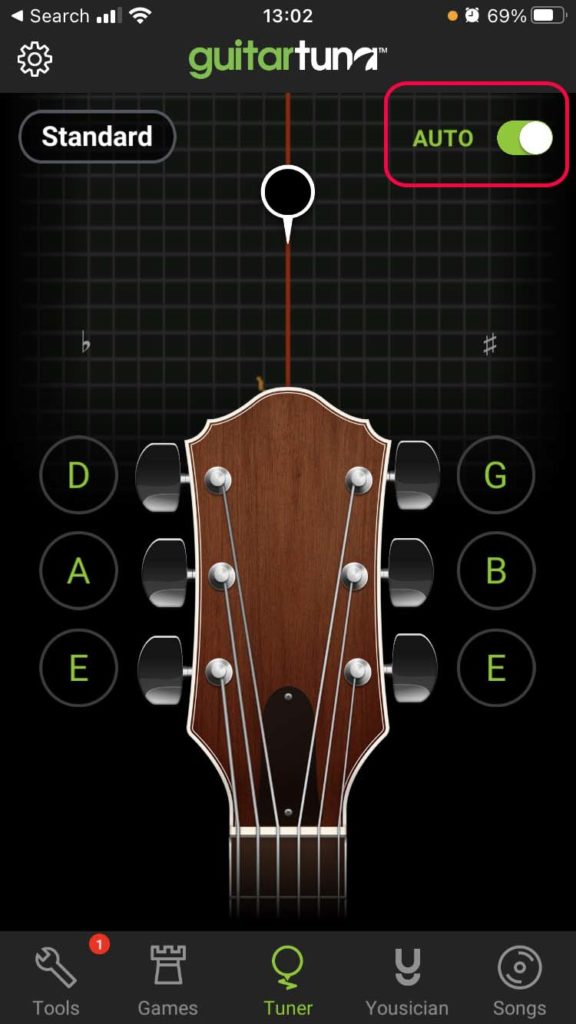How to Use a Guitar Tuner
Using the Free Guitar Tuna App
Learning to use a guitar tuner is a tricky one to start with. When we start learning guitar it’s not always apparent what we need to do. It is good practice to tune your guitar before every session. This means that when you make a mistake it is much more easily identifiable.
Link to Guitar Free Guitar Tuner App iPhone
This article uses a free app called Guitar Tuna which is available for iPhone and Android phones. It is my favourite and one I suggest to my students.
This tutorial will also be useful for any guitar tuner that you have as the principles are the same even if the physicality of your device is different.
Understanding Guitar Tuna:
Standard Tuning:
The circled part of the image has a button with ‘Standard’ written on it. This is the type of tuning you are looking for. Keep this as it is and if it ever changes for any reason switch it back. This button changes the tuner to react to other instrument or tuning that is available.
Auto Setting:
This setting makes the selection of the note to tune automatic based on what the guitar hears. Without this on you will have to choose the string to tune. Leave this setting on Auto. In extreme circumstances this can identify the wrong string, if this is the case feel how tight to string is if it is too tight then the string is far too high. If is loose then the string note is too high. If you are not sure then ask someone who you know plays guitar to help ie friend or teacher. You could snap a string. Don’t worry though as this is usually an rare occurrence.
Automatically Identify String: How to Use a Guitar Tuner
Let’s give this a go. Pluck your E String, the thickest string.
Does the E on the tuner light up as in the image below?
If it doesn’t let’s identify the problem.
If for some reason your string is not identified, maybe it’s a new guitar then we need to start slowly and take our time.
Stick to one string. Feel how loose the string is.
Is it really loose? Then Tighten it. Play let it ring and while it’s ringing turn the the tuning peg whilst the string rings. Continue this until you hit the desired note.
Is the string really tight? Then Loosen it. Play and let the string ring. While it is still ringing loosen the string. If it stops pluck the string again.
Always Make Sure You Have the Right String’s Tuning Peg!
Making Fine Tunings:
Hopefully you should have your guitar with the guitar tuners note tolerance zones.
From here we can fine tune our guitar.
Pluck the E string.
- Does the note light up but it has a message Too High or Too Low?
- Is the note in the range want? Does the E string light up on the Tuner?
If the message is too high then loosen the string. Make sure you pluck the string so that the tuner can hear it and work.
You are aiming to get the note in the middle. You’ll hear a sound when you have achieved this.
If the message is too low then tighten the string. Make sure you pluck the string so that the tuner can hear it and work.
Again you are aiming to get the note in the middle. You’ll hear a sound when you have achieved this.
Link to Guitar Free Guitar Tuner iPhone App