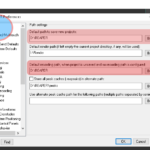Organizing Reaper Project Folders Change Default Paths When organizing Reaper Project Folders or if we want to Change Default Paths. Go to Options -> Preferences Under General look for Paths: Here you can change your Folder where you save your projects and recording paths. You’ll also see that you can change your default Render path. […]