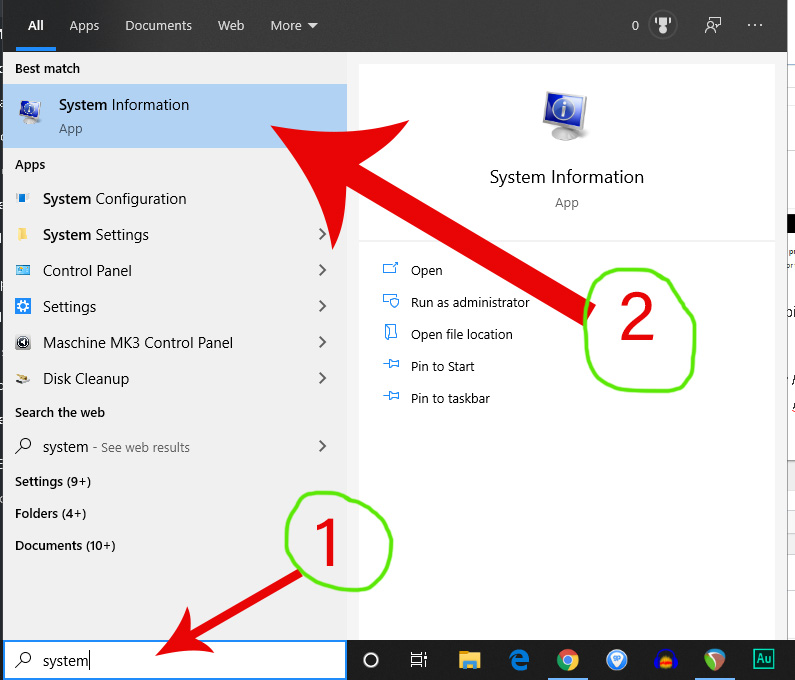On windows look for the ‘window’ key in the lower left hand corner.
Method 1:
![]()
Next to it there is a search box.
![]()
Type Control Panel S
![]()
Click on System
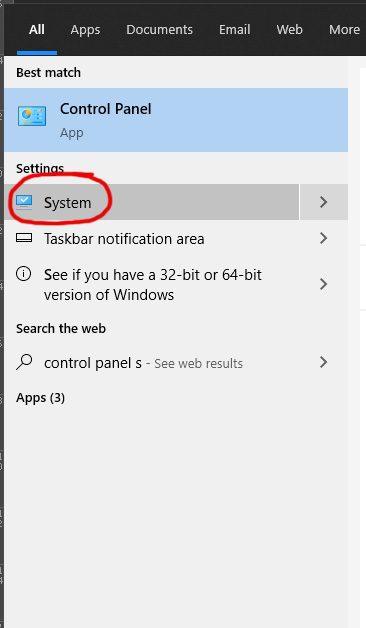
Look for your version:
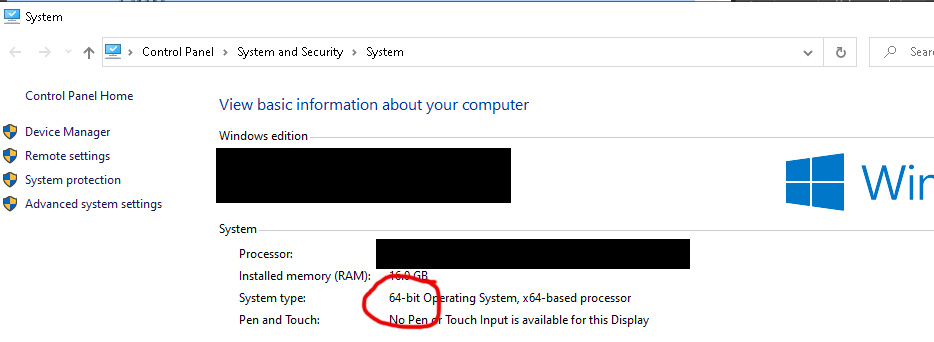
If you have a 32-bit system the circled in red will say 32-bit instead of 64-bit
Method 2:
![]()
Next to it there is a search box.
![]()
Type 1 – ‘System’ in the search box:
2. Click ‘System Information.
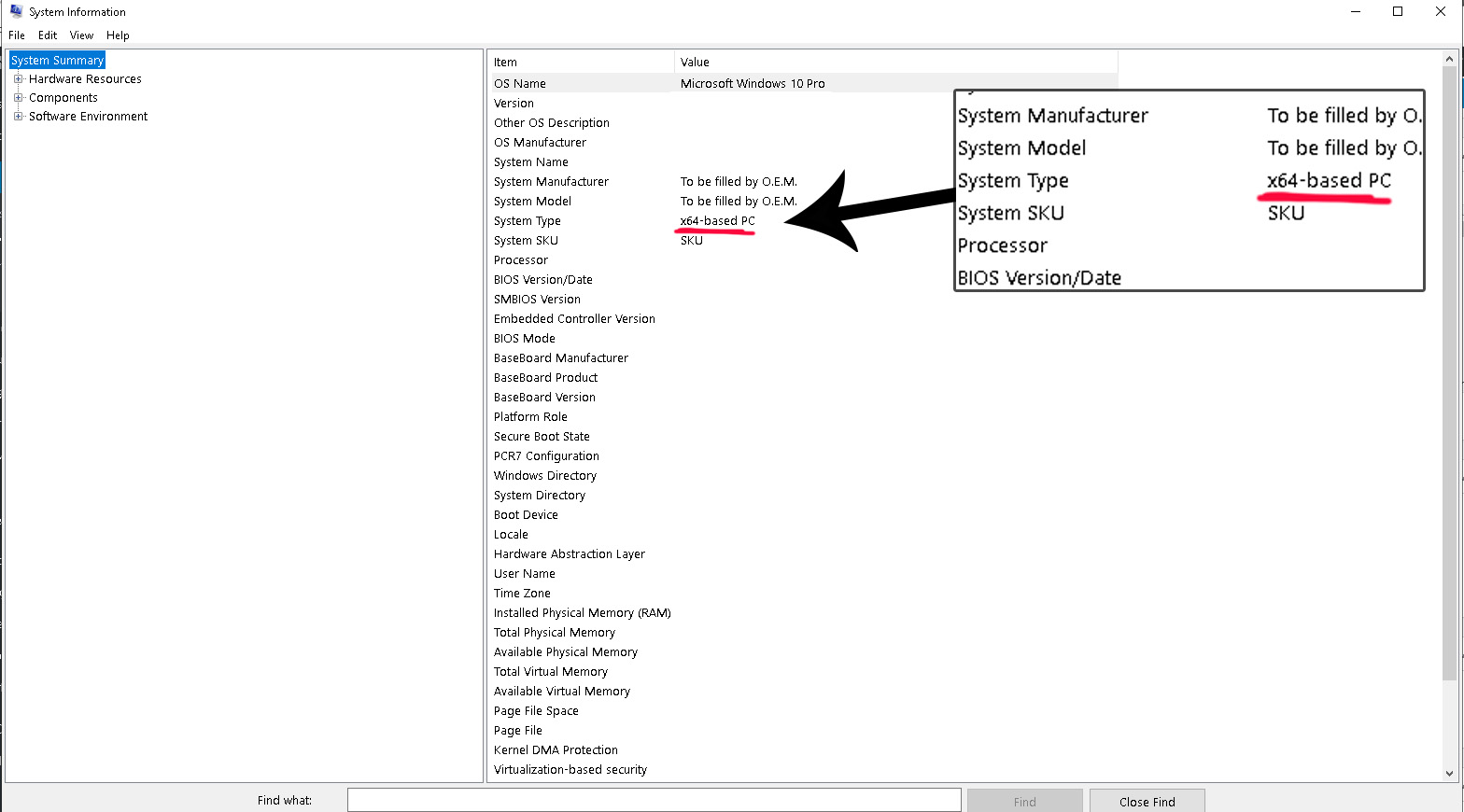
If you have a 64-bit system the undelined in red will say x64-based PC
On Mac:
In the top left corner there is an black ‘Apple’ symbol – click that and then select “About this Mac“. If you have a Core Duo processor, you have a 32-bit CPU. Otherwise (Core 2 Duo, Xeon, i3, i5, i7, anything else), you have a 64–bit CPU.