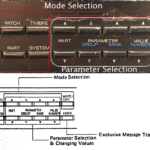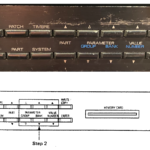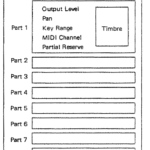Roland D-110 – Editing Parameters [Basic Procedure for Editing Parameters] The D-110 has several modes and a great many parameters, offering sound synthesis and various effects using the Multi Timbrat function. To edit a parameter. you should turn the unit to the appropriate mode for the each parameter. The following diagram shows how the […]
Roland D-110 – Patch Selection
Roland D-110 – Patch Selection Patch selection in the Roland D-110 goes as follows. Any of the 64 Patches in the internal memory, or another 64 on a memory card can be selected instantaneously. Step 1. Press PATCH button. The Display shows the Patch Number and Patch Name of the Patch currently selected. Step 2. […]
Roland D110 – Patch Name Editing
Save Write Patch Roland D-110
Save Write Patch Roland D-110 How to save write a patch on the Roland D-110 1. Patch Writing A Patch you have made will be erased by selecting a different Patch. To retain the Patch. [Patch Writing Procedure] Follow the Patch Writing procedure. Turn the unit to the Patch Select or Patch Edit mode, then […]
Roland D-110: Reverb Settings
Roland D-110: Reverb Settings The D-110 features a built-in digital reverb. By changing the values of the Reverb parameters various reverb effects can be used. Step 1. Push PATCH. Step 2. Push EDIT. The Display shows all the Patch Parameters. Step 3. Using the PARAMETER/GROUP ( [icon name=”chevron-up” prefix=”fas”] [icon name=”chevron-down” prefix=”fas”]). to select the […]