Roland D-110 – Patch Selection
Patch selection in the Roland D-110 goes as follows.
Any of the 64 Patches in the internal memory, or another 64 on a memory card can be selected instantaneously.
Step 1.
Press PATCH button.
The Display shows the Patch Number and Patch Name of the Patch currently selected.
Step 2.
Select the Internal or Memory Card mode with PARAMETER/GROUP ( [icon name=”chevron-up” prefix=”fas”] [icon name=”chevron-down” prefix=”fas”]).
Select a Bank with PARAMETER/BANK( [icon name=”chevron-up” prefix=”fas”] [icon name=”chevron-down” prefix=”fas”]). then select a Number with VALUE/NUMBER ( [icon name=”chevron-up” prefix=”fas”] [icon name=”chevron-down” prefix=”fas”]).
Push
Step 3.
Push EXIT to return to the Play mode.
[Changing Patches with Program Change messages]
You can also change Patches with Program Change messages sent from an external controller unit. Program Change messages for Patch selection are received on the Control channel.
• Setting the Control Channel
Step 1.
Push SYSTEM.
Step 2.
Select PARAMETER/GROUP ( [icon name=”chevron-up” prefix=”fas”] [icon name=”chevron-down” prefix=”fas”]) twice to call the Control Channel Display.
Step 3.
Set the Control Channel with PARAMETER/BANK( [icon name=”chevron-up” prefix=”fas”] [icon name=”chevron-down” prefix=”fas”])
VALUE/NUMBER ( [icon name=”chevron-up” prefix=”fas”] [icon name=”chevron-down” prefix=”fas”]) 1 to 16, and OFF are valid for a Control Channel number. At OFF.
Program Change messages for Patch selection are not received.
Step 4
- Push EXIT to return to the Play mode.
The Control Channel you have set will be retained in memory even after unit is switched off.
Program Change numbers correspond to the Patch Numbers as shown below.
- 0 to 127 Program Change messages are transmitted.
- If a MIDI channel set in a Part (1 – 8) is same as the Control channel, a Patch will be changed after receiving Program Change message of the Midi channel.
Save Patch:
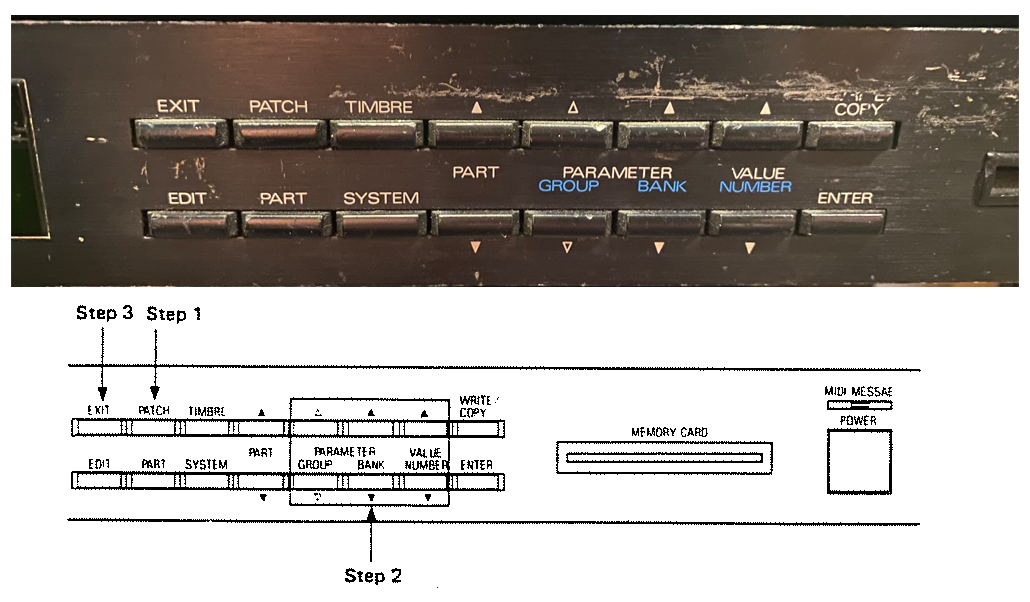

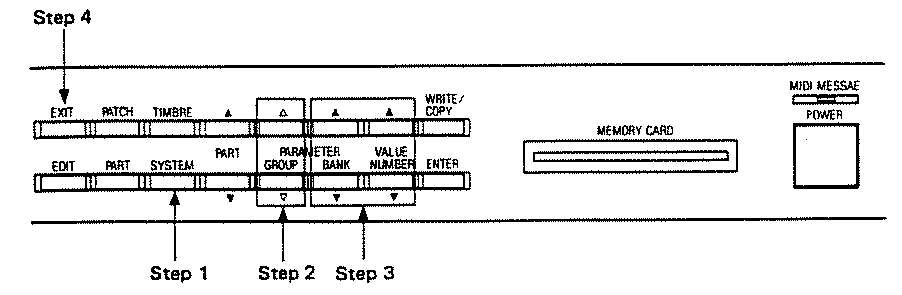
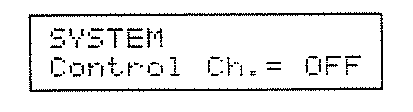

1 Comment
Add a Comment