For a while now I have been trying without success to get three external sequencers to sync with Reaper.
Korg EA-1, Korg Es-1 and Roland M-303
Using midi options and options.
Whilst It works to a degree it isn’t ideal – timing is off and looping is out of the question.
If you press play from the start of a project they will all fire along nicely – record it though and they will be out by what I can tell is a 32nd.
Not good.
So I looked around and found this thread.
http://forum.cockos.com/showthread.php?t=20962
In the first post the poster mbncp has a link in his signature to MidiClock.txt
You will need to download this to your reaper plugin folder and change the extension from txt to js.
A different method would be to open the txt file and copy all the txt and do the following.
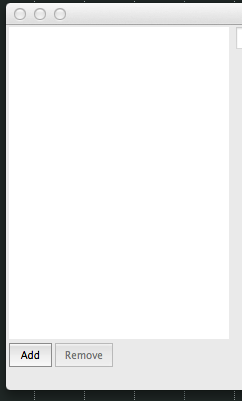
Open FX – ‘Add’ right click and ‘Create new JS FX’
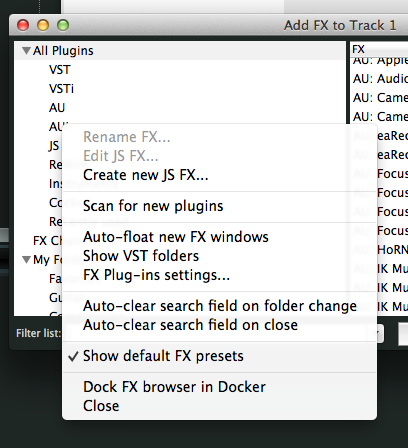
Name it something – probably best to call it ‘MidiClock’
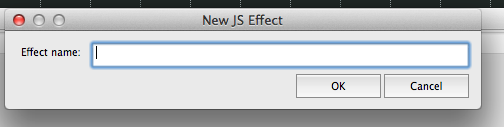
Click ‘Edit’
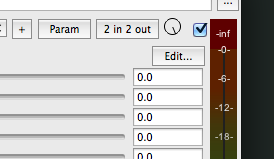
The following screen will open – this is where we will post our code.
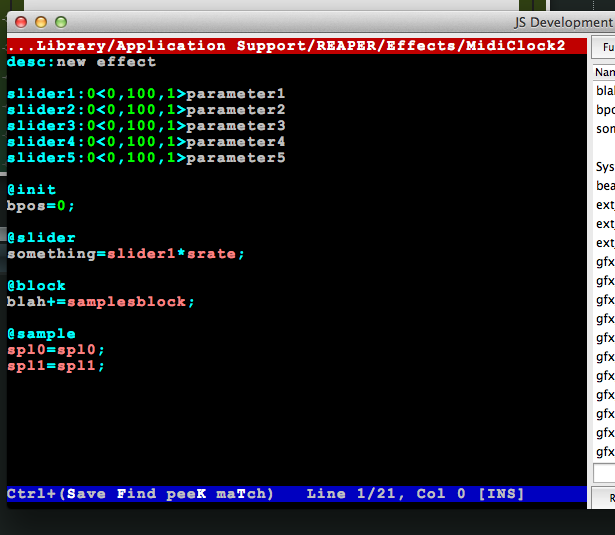
Open your ‘MidiClock.txt’ file and copy all the text.
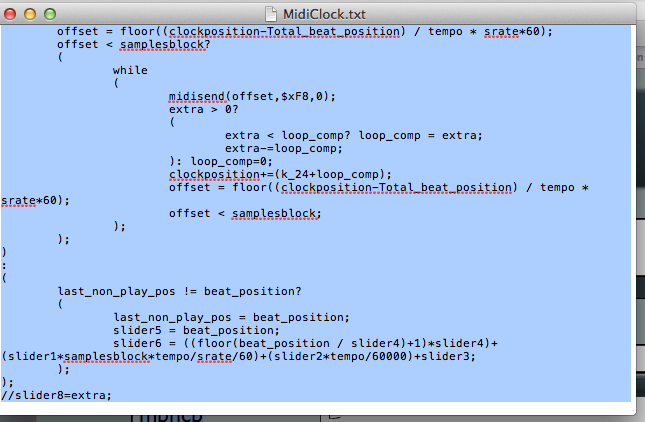
Now go back to Reaper and the opened FX.
Select all of the code and paste the new code from the txt file.
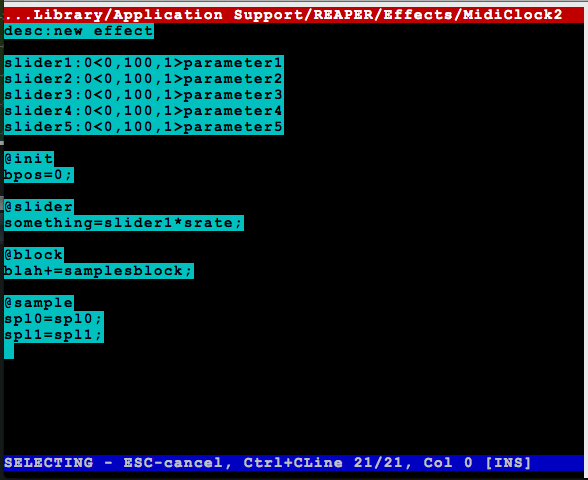
You should now see this.
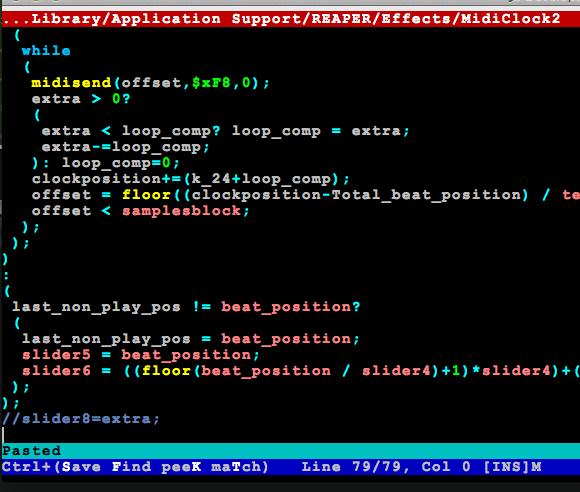
I’m not sure but I think you need to click ‘Full recompile/reset’ to enable save.
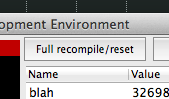
Either way if you close the ‘Edit’ window it will ask you to save what you have done.
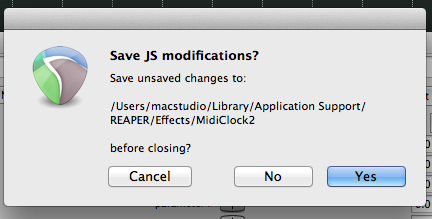
I then removed the finished plugin and then added it back to get it to launch as it is below.
The next thing to do is make sure your midi device is set to send SPP out.
After that we need to set up a track to send the next fx to our external device.
On the track containing your ‘new’ midi clock.js
Click the ‘io’ button
Look at the ‘MIDI Hardware Output’ section
We need to change this.
The ‘Output’ should match the midi device that your external device is connected to.
In my case the Korg ES-1 is connected to my Focusrite Pro1010
Now here is the important bit, midi in on the ES-1 is set by default to channel 11 – if this is not changed here to match midi sync will not work.
Now with this setup I have perfect syncing and I can loop sync as well.
Not only that, if I connect my EA-1 via midi thru and then my Roland MC-303 to the midi thru of the EA-1 I get all three in perfect sync.
Awesome.
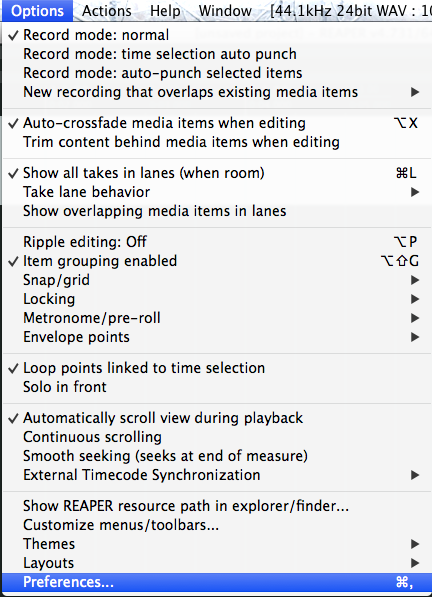
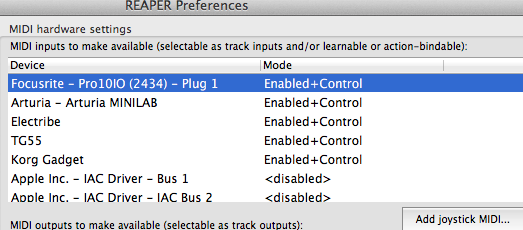
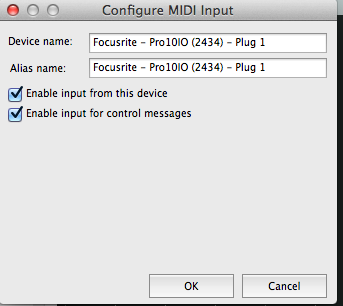
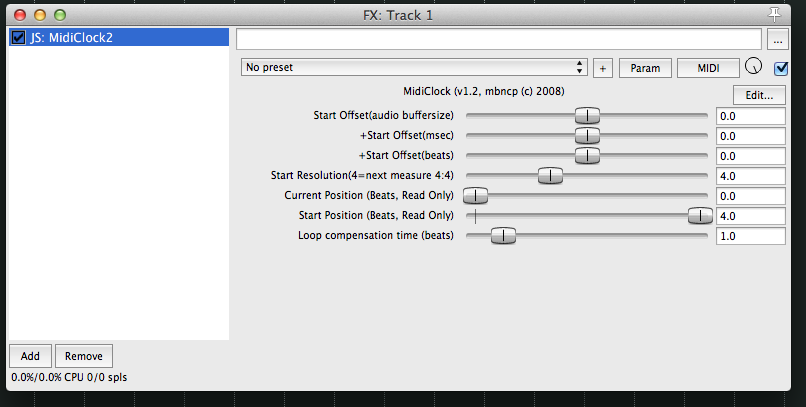
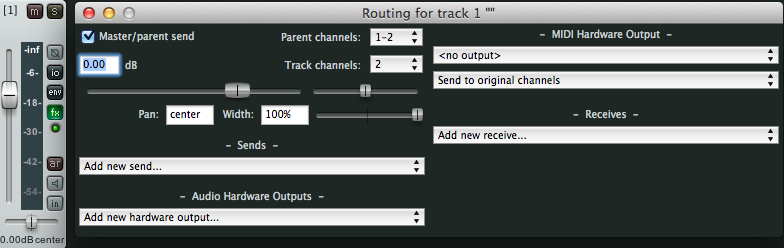
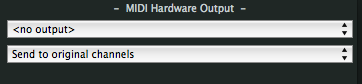
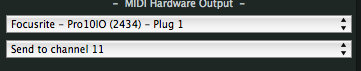
Too bad, didn’t work for me. I had high hopes 🙁
Hi there,
As an MC-303 owner I’m finding your posts inspiring although I am still unable to solve my problem. I am hoping you could advise?
My problem is pretty much summed up in another persons post here
https://www.reddit.com/r/Reaper/comments/8ojlaf/syncing_a_drum_machine_with_reaper/
Although my problem is specifically with the MC-303.
So I think the solution is to allow reaper to tell the MC-303 when to start playing using midi. I have no idea how to do this though and have had no luck following your instructions.
I am entirely new to reaper although have some experience using cubase. Do you think you could help?
Sincerely
Dave
Hi there, unfortunately I don’t have an MC-303 anymore to be able to work this out properly although I can maybe give you some advise?
First make sure the MC-303 is connected to Reaper via midi device – out goes to in and in goes to out.
MC-303:
Hold SHIFT and press SYSTEM[keyboard pad 16] to access the System Setting. display.
Use the SELECT < > cursor buttons to select SY1.
Use the VALUE dial to choose: int (internal), SLv (Slave) or rEt (Remote) as shown in the NEXT display.
Press EXIT.
In Reaper:
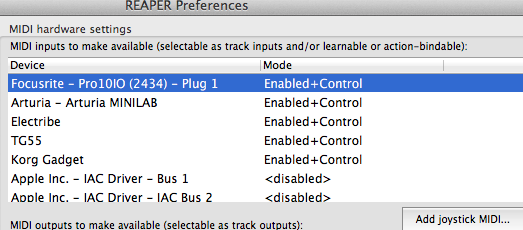
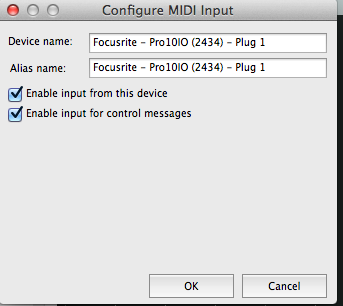
In Preferences – Audio – Midi Devices set up input from Midi Device between MC-303 and Reaper
Open output device and enable output and enable send clock to this device.
You should now be able to press play on Reaper and start the MC-303?
You can then record the midi by creating a track and having the input set from your midi device.
Like I said not got the unit anymore or any outboard sequencers but I seem to remember this being one way.
Thanks for the reply. I had been connecting in to in and out to out 😂
I will give this a try and hopefully make progress. 😀
It worked! I’ve been struggling to do that, with various daws and no luck for ages! Thanks so much 😁😁😁
No problem, glad it worked.