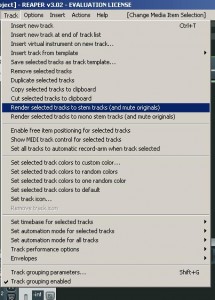To render a vst instrument or effect in Reaper frees up your CPU resources.
To render or ‘freeze’ your track: choose TRACK and you will see two render options
The above picture shows the ‘Stereo’ stem render option.
The above picture shows the ‘Mono’ stem render option.
Sometimes too many VST’s can clog up your PC/Laptop this usually manifests itself in spluttering audio and audio dropouts – freezing or rendering these tracks to audio helps relieve your processor and increase your options.
Tip: Make a backup of your file before you do anything drastic – make a new copy of your song as well and rename it.
The way I usually do this is like so,
1. Original File = song.rpp
2. Backup File = song_backup.rpp
3. Rendered File = song_render.rpp
This may seem excessive but get yourself into the practice of backing up everything,
believe me if you don’t one day you’ll wish you had…