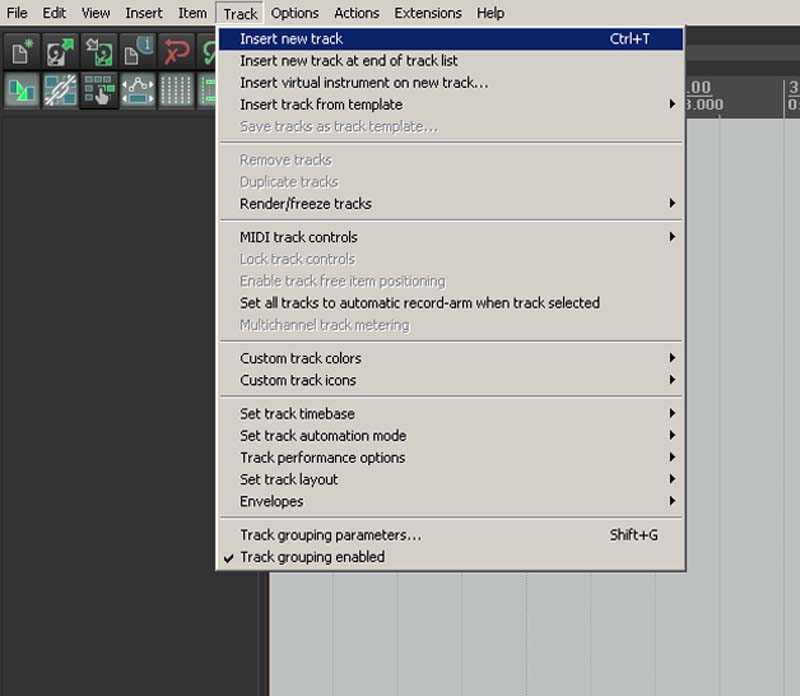Insert Track Reaper
Quick and simple lessons on how to use Reaper, How to Insert a track.
Open Reaper on your PC or Mac.
Start a new project.
Look on menu for – ‘Track’ and ‘Insert new track’
Alternatively you can use ‘Ctrl + T’ – for those not sure on short cuts hold down the Ctrl key then press ‘T’
getting around Reaper can be daunting at first but you can’t really break anything. getting stuck in is usually the best thing. Start off with simple ideas. Create projects. Book mark this website and pages that you find useful. Youtube is also a great place to look especially the following channels:
Inserting Soft Synths, Drum Programs and Romplers such as Kontakt and Sampletank.
Insert VST Virtual Instrument on new track in Reaper
Inserting a VST instrument and adding a midi item.
Insert VST instrument and Midi Item
Getting your track ready for recording.
Setting up track for recording and live monitoring.
Setting up Recording and Monitoring
If you are looking for more tutorial on this website you can find them all here.
Index of Reaper Tutorials by Untidy Music
Top Tip:
Create Track Templates for any track you create that has certain settings that you use regularly.