Roland D110 – Patch Editing Part 1
Roland D110 – Patch Name Editing – A Patch consists of Timbres assigned to Parts 1-8
Each PART can have Level and Pan and Reverb setting assigned to a it.
The D·110’s internal memory can store up to 64 Patches and with a memory card you can store another 64 Patches, allowing 128 Patches altogether.
[PATCH NAME]
A Patch can be named using up to 10 letters. A Patch Name is useful for finding a Patch quickly.
Step 1 – Push PATCH.
Step 2 – Push EDIT.
The Display shows the Patch Name with the cursor under the first letter.
Step 3
Using the PARAMETER/BAND ( [icon name=”chevron-up” prefix=”fas”] [icon name=”chevron-down” prefix=”fas”]). move the cursor under the letter which you wish to change, then rewrite the letter with VALUE/NUMBER ( [icon name=”chevron-up” prefix=”fas”] [icon name=”chevron-down” prefix=”fas”]).
Set a desired value.
Pushing PARAMETER/BANK ( [icon name=”chevron-up” prefix=”fas”] ). moves the cursor to the right and ( [icon name=”chevron-down” prefix=”fas”]). moves to the left.
The letters which can be written with VALUE/NUMBER ( [icon name=”chevron-up” prefix=”fas”] [icon name=”chevron-down” prefix=”fas”]). are:
Save Patch:
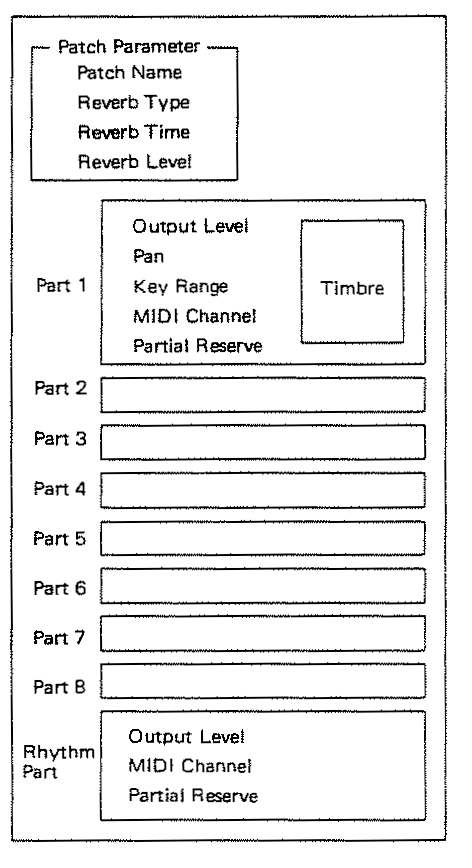
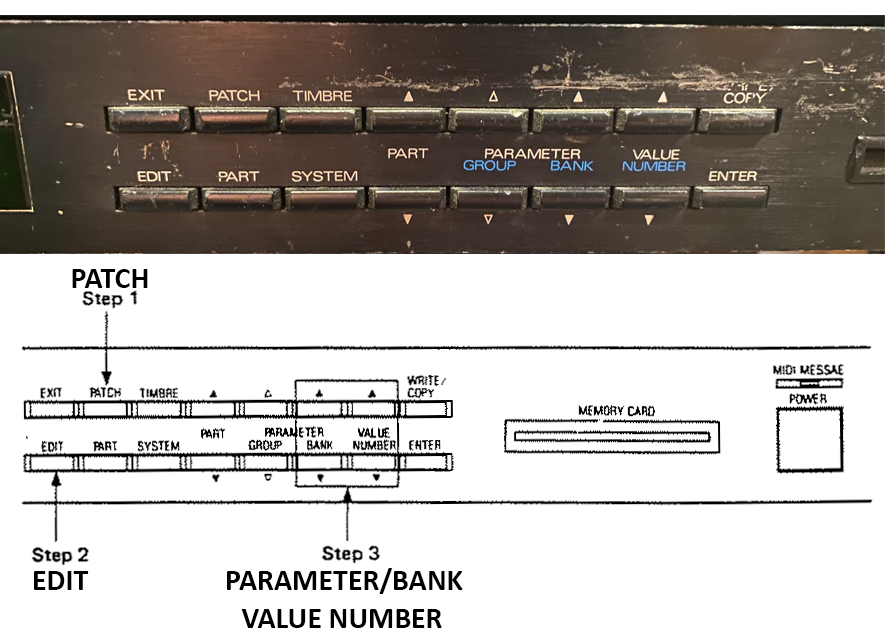
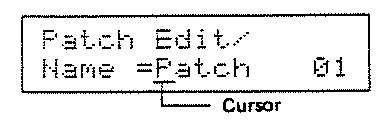
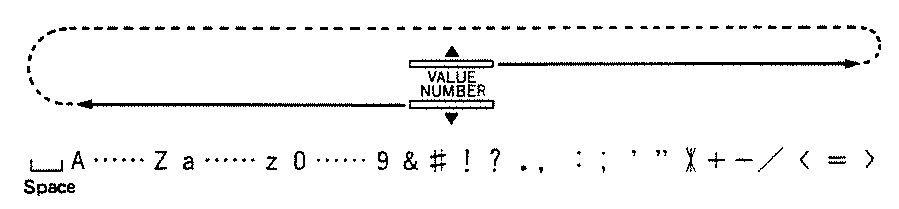
1 Comment
Add a Comment