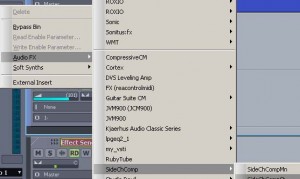<–Sonar and Sidechaining–>
For this article I’ve used the free sidechain vst plugin created by slim slow slider download: here
Sonar 7 upwards supports multi-input plug-ins, typically sidechain plug-ins.
Sidechain plugins are VST effects that have two inputs, a main input and a sidechain input.
When a VST sidechain effect is inserted in the FX bin the sidechain capability is detected.
A virtual output is then created for each of the inputs the sidechaining effect has.
Audio tracks, Bus Outouts and Send outputs can be now routed to sidechain inputs.
–>Sidechaining<–
Sidechaining is usually used with compressors to limit one signal by using the signal level of another.
Common uses of sidechaining are to reduce the level of a bass guitar when there is a kick drum, or to reduce the level of music whenever a DJ/Announcer talks (also called ducking).
Again there’s a multitude of uses and as with everything on this site experimentation is recommended.
Try recording two tracks, one a kick drum the other a bass track.
1. Insert the sidechaining effect you have on track one, the kick.
2. Now route the output of track 2 from ‘Master’ to the new virtual output,
Now it’s just a matter of learning how the effect works, go extreme with your settings and listen.
A couple of things to look at, the signal of the kick will disappear when you route it across.
You can use ‘keyvolume’ knob to bring that signal back in.
Instead I tend to introduce/add a new ‘send’ on the kick track – I then route that to the master bus.
Right Click on the track properties, insert send and look for master.
Then click ‘post’ for the signal to be sent. You can change the amount being sent by adjusting the ‘post’ volume.
Be careful not to blow your speakers or ears, but experiment.
Experience has taught me that the only way to learn this stuff is to mess around with it and see what it does.
<–Bouncing Audio with Sidechain Plug-ins–>
In order to render a sidechain input as part of a mix when bouncing audio, you must select all tracks that contribute to the sidechain input.
–>Freeze and Sidechain Inputs<–
Freeze does not work with the sidechain inputs because Freeze only works on a single audio track at a time.
To mix down sidechain inputs, use the ‘bounce’ command with all sidechain sources selected in the mix.
Try this on youtube: It’s using Logic but the principles are the same:
SONAR 7 includes the following plug-ins that support sidechaining:
Sonitus Compressor
Sonitus Gate
Vintage Channel VC-64 (Producer Edition only)
Sidechaining Signal Flow