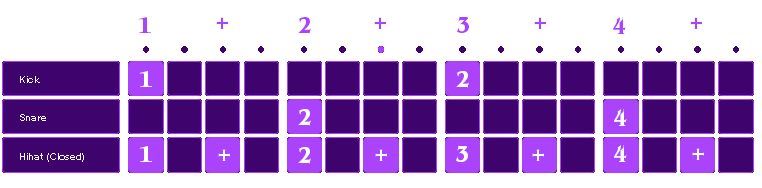Simple Beat in Soundtrap
Creating a simple beat in Soundtrap is pretty simple.
Using the pattern maker we can use the following diagram to create a simple beat.
Getting used to creating beats like this will give you a good foundation when creating a track.
Soundtrap is divided into 4 blocks of 4 giving us 16 squares as shown above.
These are called 16th beats or Semiquavers.
In the example beat we have:
Kick drum on the 1 and the 3
Snare on the 2 and 4
Closed Hi Hat on 1 + 2 + 3 + 4 +
We can go further with this by copying the pattern to the next bar and altering the beat slightly to create a variation.
Maybe change a closed hi hat for an open hi hat.
Maybe add an extra kick on one of the ‘+’ (8th) beats