Roland VSS80 – Locations & Locators
Storing a Time Location
With the VS-880EX, there are two ways you can mark and easily recall sections of a song that you want to record over or listen to repeatedly. One is called the Locator function, and the other one is referred to as the Marker function. Use each method according to its intended function.
Locator:
Store “locator,” or time locations to the LOCATOR ([1/5]–[4/8]) buttons on the top panel of the VS- 880EX. In conjunction with [SHIFT], you can register up to eight time locations, and move immediately to a registered location simply by pressing a button. There are four banks for each button, providing you with up
to 32 (8 x 4) locators.
Marker:
Up to 1000 locate points (000–999) can be set in rapid
succession in each song.
Using the Locator
Time locations are stored with the LOC buttons ([1/5]–[4/8]) on the top panel of the VS-880EX. In conjunction with [SHIFT], you can register up to eight time locations, and move immediately to a registered location simply by pressing a button. There are four
banks for each button, providing you with up to 32 (8 x 4) locators.
The locators are also a useful and convenient way to define sections of a song to be repeated in Loop Recording or for marking points in Punch-In Recording.
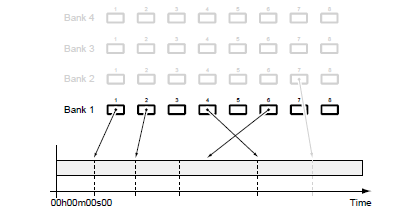
Storing Locators
- Move to the location in a song where you want to
set a locator. - Press a LOC button ([1/5]–[4/8]). For example, if you wish to set Locator 1, press [1/5]. If you wish to store the location in Locator 5, hold down [SHIFT] and press [1/5].
These can be used in recording/playback or while the
song is stopped. When a locate point is set, the corresponding indicator lights.
Moving to a Stored Time Location
1. Press the LOCATOR button for the locate point to
which you want to move. For example, if you wish to move to the Locator 1, then press [1/5]. If you wish to move to the location registered in Locator 5, hold down [SHIFT] and press [1/5].
Changing the Locator Bank
- Press [LOCATOR].
The current locator bank number will be displayed as
“Locate Bank = 1” etc. Simultaneously, the LOC indicator
corresponding to the current bank number will blink. - Continue holding [LOCATOR], and press the LOC button ([1/5]–[4/8]) for the bank number that you wish to change.
[LOCATOR] is used both to recall the Locator condition
and to switch the Locator Bank. If you take your finger off [LOCATOR] without changing the Locator Bank, the display screen may change. - Release your finger from [LOCATOR].
- As described in the procedure for “Storing a Time
Location,” register the locator point.
Making Fine Adjustments to Stored Locators
- Move to the locator whose time you wish to
change. Use the LOC buttons ([1/5]–[4/8]). - Press [LOCATOR] several times until “LOC Loc*”
(* is the locator number that you wish to change)
is displayed. - Use the TIME/VALUE dial to input the desired
time. - When you finish making adjustments, press
[PLAY(DISPLAY)]. Return to Play condition.