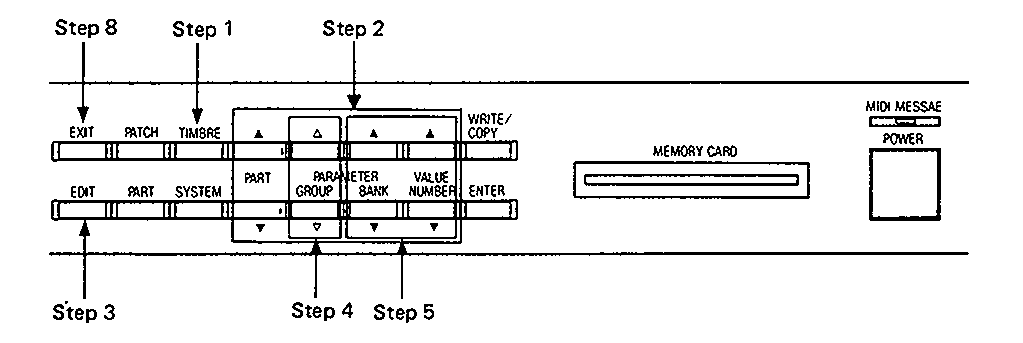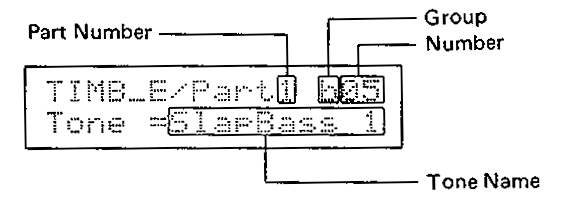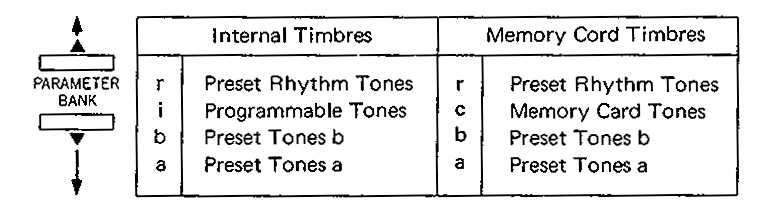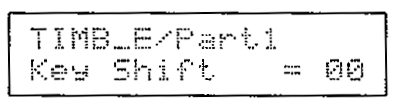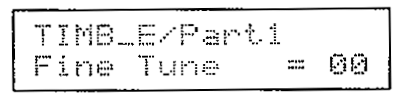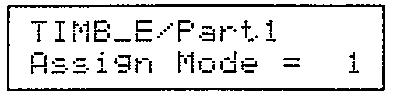TIMBRE EDITING
Roland D-110 : TIMBRE EDITING.
The Timbre editing procedure sets Tones to be assigned to a Timbre, the Bender Range, Output Assign, etc.
* The edited data will be erased by selecting a different Patch or Timbre. To retain it in memory, take the Patch Writing or Timbre Writing procedure.
Step 1
Push TIMBRE.
Step 2
Call the Timbre to be edited. To edit a Timbre currently assigned to a Part, select that Part using PART ( .AY ).
To edit a Timbre which is not assigned to any Part, use any Part.
Step 3
Push EDIT.
Step4
Select the parameter you wish to edit with PARAMETER/GROUP ![]()
Step5
Change the value with PARAMETER/BANK ![]() and VALUE/NUMBER
and VALUE/NUMBER ![]() * Pushing PARAMETER/BANK
* Pushing PARAMETER/BANK ![]() changes the number in steps of 10.
changes the number in steps of 10.
Step 6
Repeat Steps 4 and 5.
Step 7
To write you edited version, take the Timbre Writing or Patch Writing procedure.
Step 8
When finished, push EDIT twice to return to the Play mode.
* Pushing EXIT once will retrieve the Timbre Select Display.
Timbre Parameters
- Tone Select
This select Tones to be assigned to a Timbre.
A Tone is represented with a Group, and Number. Assign a Group with PARAMETER/BANK ![]() and assign a Number with VALUE/NUMBER
and assign a Number with VALUE/NUMBER ![]() .
.
Depending on the type of Timbre which is being edited now, the available Tones differ as shown below.
* Preset Rhythm Tones are 01 – 63 and OFF.
- Key Shift
At OFF, no sound is produced.
The pitch of the Tone can be set from -24 to +24 (+2 octaves) in semi-tone steps
- Fine Tune
The pitch of a Tone can be finely changed from -50 to +50 (+50 cents}.
- Bender Range
This sets the variable range of the pitch change caused by moving the Bender Lever right and left, from 0 to 24 (2 octaves} in semi-tone steps.
- Assign Mode
Assign Mode refers to how each Tone should be played by the Key messages received.
1: Single Assign – Played with Last Note Priority
2: Single Assign Played with First Note Priority
3: Multi Assign Played with Last Note Priority
4: Multi Assign Played with First Note Priority
[Single Assign and Multi Assign)
• SINGLE ASSIGN
In this mode, when more than one Key ON message is received by the same Key Number on the same MIDI channel, the sound of that key is muted once, then played again.
• MULTl ASSIGN
In this mode, when more than one Key ON message is received by the same Key Number on the same MIDI channel, the two sounds are mixed.
[ Last Note Priority and First Note Priority]
• LAST NOTE PRIORITY
In this mode, when the 0-110 has received more Key ON message than the maximum of voices, the earlier messages are·replaced by the later ones.
• FIRST NOTE PRIORITY
In this mode, when the 0-110 receives more Key ON messages than the maximum of voices, the later messages are ignored, retaining the currently playing sounds.
Output Assign
This sets the Output Socket through which each Timber sound (output of each Part) should be sent. By using the Multi Output Sockets, it is possible to add effects to particular Timbres, or to achieve a higher grade of mixing using an external
mixer.
* When the Reverb Type in Patch Parameters is set to other than OFF, Multi Outputs 5 and 6 cannot be used. (You can set the parameter, but the signal is not sent to the output.)
* The Timbres sent through the Direct Output Sockets do not take on reverb effects.