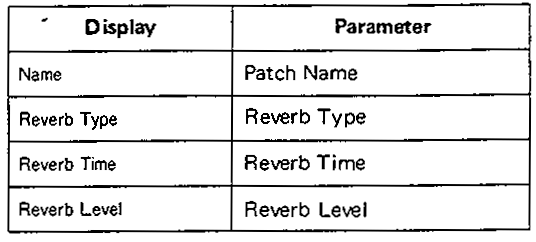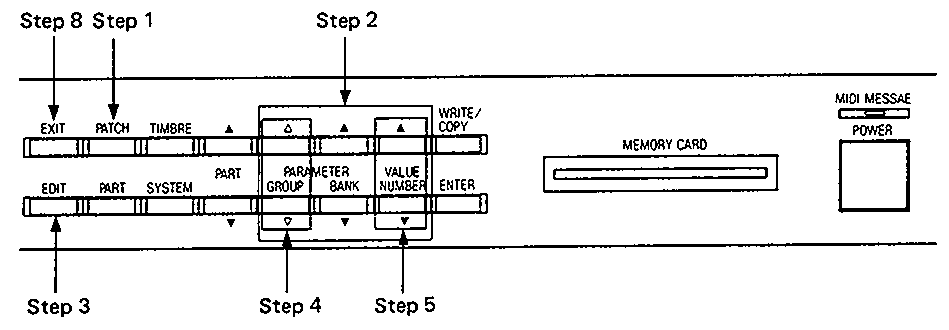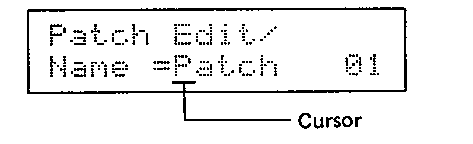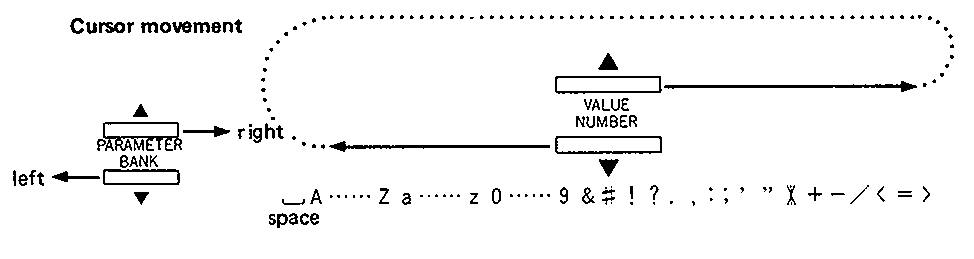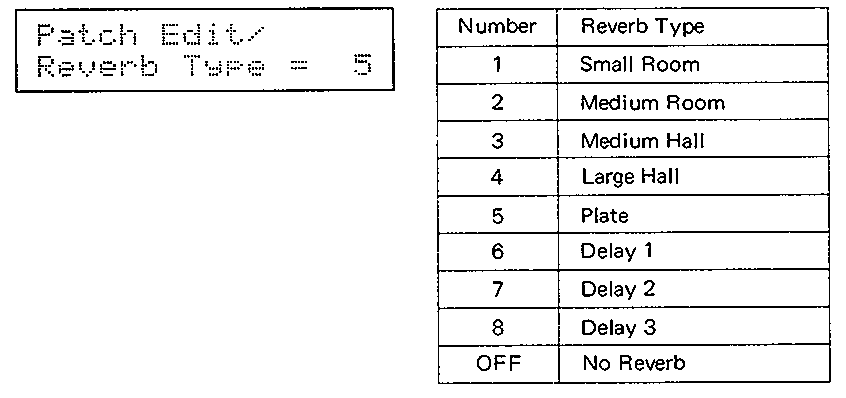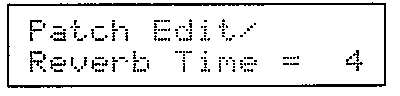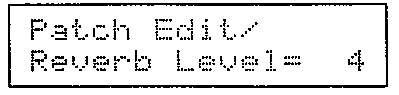Roland D-110 : Patch Editing
:::PATCH EDITING:::
Patch editing includes Patch name and Reverb settings.
Parameters for Patch Edit
* The editing procedure does not automatically rewrite the exiting data. The edited version will I be erased by selecting a different Patch. If you wish to retain the data, take an appropriate Patch Writing procedure.
Editing Procedure
Step 1
Push PATCH.
Step 2
Select the Patch to be edited with PARAMETER/GROUP ![]() PARAMETER/BANK
PARAMETER/BANK ![]() and VALUE/NUMBER
and VALUE/NUMBER ![]()
Step 3
Push EDIT.
Step 4
Select the parameter to be changed with PARAMETER/GROUP ![]()
Step 5
Set the value of the parameter with VALUE/NUMBER ![]()
Step 6
Repeat Steps 4 and 5.
Step 7
If you wish to write your edited version, take the Patch Writing procedure
Step 8
When finished, push EXIT twice to return to the Play mode.
* Pushing EXIT once will retrieve the Patch Select Display.
2. Patch Parameters
• Patch Name
A Patch can be named using 10 letters. Call the Patch Name Display, and the Patch Name currently selected appears with the cursor under the first letter.
Move the cursor to the desired position with PARAMETER/BANK ![]() , then rewrite the letter with VALUE/NUMBER
, then rewrite the letter with VALUE/NUMBER ![]() .
.
The available letters for a Patch Name are shown below.
• Reverb Type
This selects one of the basic Reverb Types shown below.
This sets the reverberation time. 1 to 8 are valid, higher values making longer reverb times.
This sets the level of reverb sound. 0 to 7 are valid, higher values increasing the level.