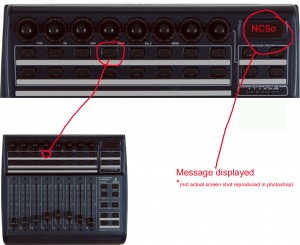Guide on how to setup Behringer BCF2000 with Sonar 7.
Just got this device for £50 from ebay and got to say it’s a cool bit of kit, but the setup can be quite painful.
Below is a walkthrough on how to get up and running with Sonar 7.
As I’m new to this device I’m going to go through each function in the order I approach them.
The follow on guides to this post will be in chapter form.
That way you can search this site for help with a specific function.
Below are some links to other sites and forums where I’ve found help and people I think it would be approriate to thank.
This guide is for USB setup only
First go to Behringer to download drivers and software.
You’ll need,
USB MIDI DRIVER (V1.2.1.3)
Follow the following in order.
Step 1.
Without connecting device to pc turn on whilst holding down button 4
(if you click images you’ll get larger view)
From the picture above you’ll see that in the LCD screen ‘NCSo’ image comes up.
This from what I can gather indicates Mackie Control under Sonar but that’s a guess.
Step 2.
Install driver (without connecting device!)
When software asks plug in your devices USB cable to the PC and wait.
Once the software installs device it will ask to restart system.
Step 3.
Start up Sonar and navigate to-> Options – Midi Devices
If you’re familiar with this then choose behringer device.
My setup shows three devices for input so I chose number 1.
Do this for output also.
(I will get screen shots for this as soon as I can)
Now navigate to -> Options – Controllers/Surfaces

This box will appear
Click this icon
![]()
This will give you a choice,
Under Controller/Surface choose -> Mackie Control
Input Port -> Behringer 1
Output Port -> Behringer 1
(again I’ll add more pictures when I can)
Before you start press the button marked ‘B‘
This will put the Behringer in ‘Track‘ mode and give you control of tracks 1-8.
You’re Behringer should now be in control of Sonars ‘Volume’ and ‘Pan’ faders and rotaries.
Using the preset buttons you can scroll through 8 banks of tracks at a time.
Have a mess around and take one thing at a time.
I’ll be posting some more guides as I go and will update this post with links along the way.
Links and Thanks:
Video guides courtesy of Blades85
Sonar Mackie Control Guide by FastBikerBoy
A post by Jesse G @ Sonar forums which are maybe a little more advanced but show the full potential of this device.
http://forum.cakewalk.com/tm.aspx?m=879930&mpage=1
With another post by FastBikerBoy following the same ideas,
http://forum.cakewalk.com/tm.aspx?high=&m=1928916&mpage=1#1928916
I’d like to thank these three guys for posting online and hope they see.
Thanks boys.