Entering notes in Piano Roll:
Select the note you want – the piano roll to the left will light up green.
Double click on the area and your note will be created.
If you want the note longer or shorter ‘grab’ the end of the note using the right mouse button and drag right to make the note extend or drag it left to shorten in.
Create longer notes:
In the video above we can see that by changing the values if our grid. This will make the lengths of our notes longer or shorter dependent on the value we choose:
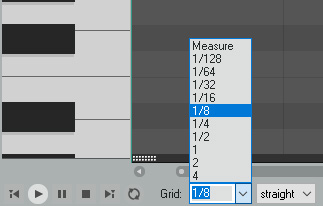
1 = Semi Breve
1/2 = Minim
1/4 = Crotchet
1/8 = Quaver
1/16 = Semi Quaver
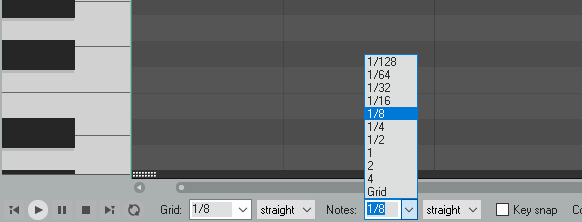
If we change the note settings to ‘Grid’ we now have notes that will snap to the grid’s value.