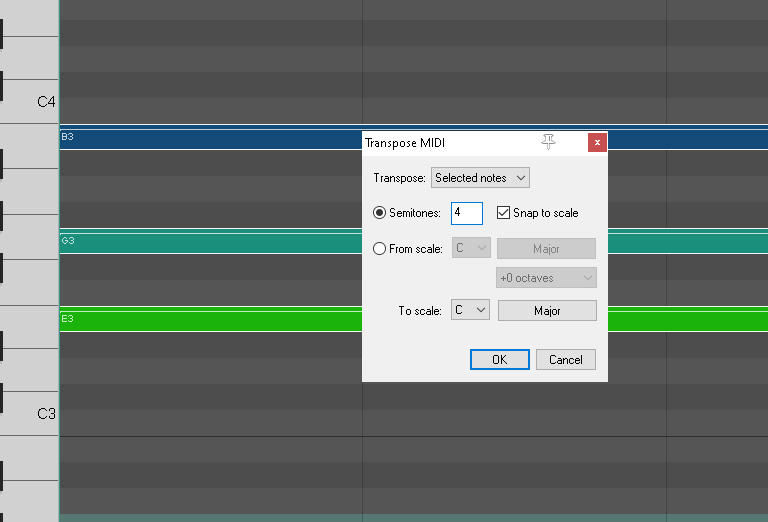Creating chords in Reaper:
Getting started with any DAW is a challenge to start with, doing so with limited or no musical theory makes this challenge extra erm..
The following screenshots and descriptions should hopefully do two things:
- Help you understand chords in a key
- Show you a quick way to enter those chords into Reaper
To do this we are going to draw our first chord and then use Transpose to edit that chord.
(Article continues below)
New to Reaper and Piano Roll?
Please read this article first.
First let’s add a chord:
We are going to create the C Major Chord as below – in the illustration you will see that ‘key snap’ is engaged. For this tutorial that is not required:
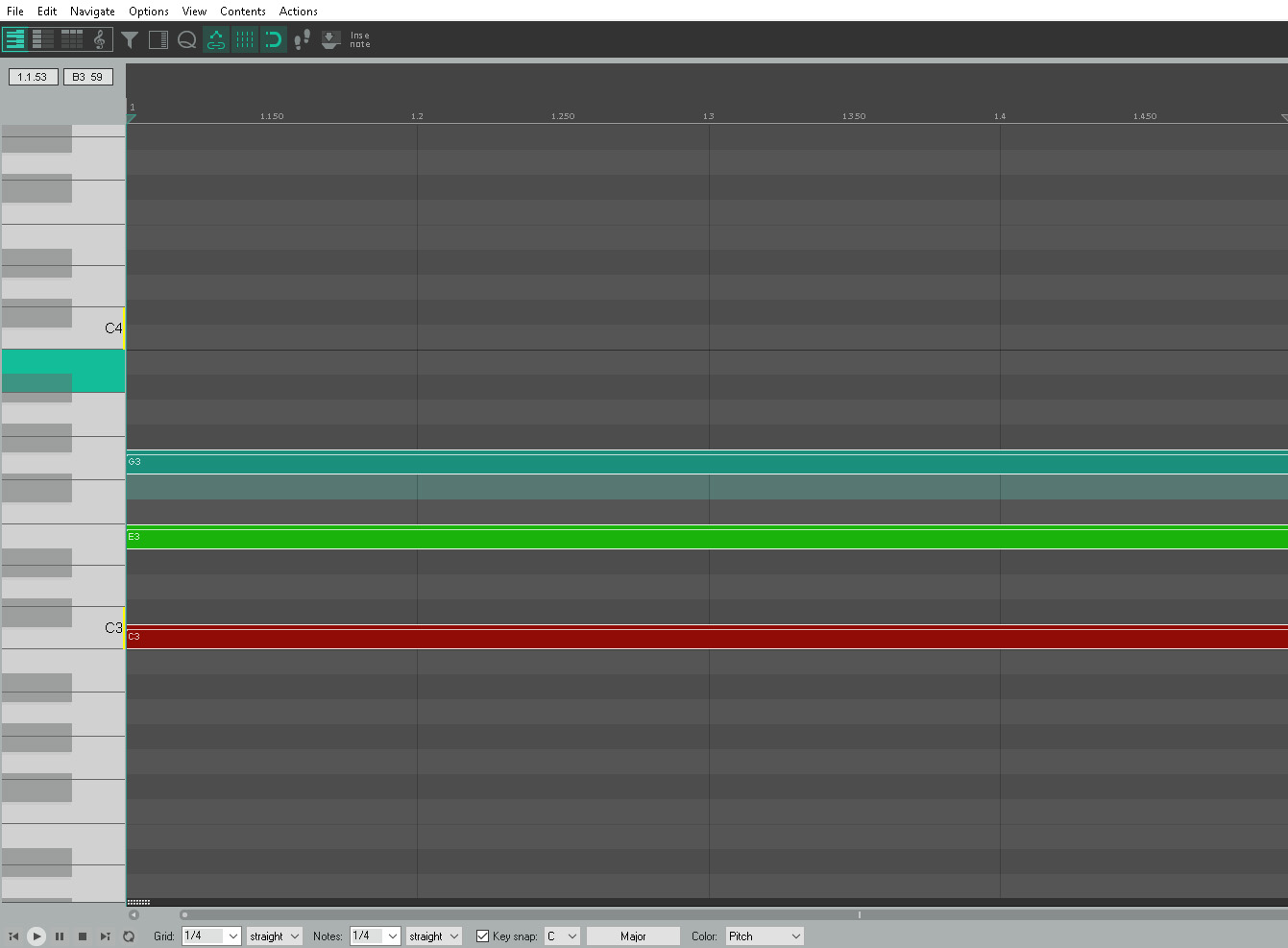
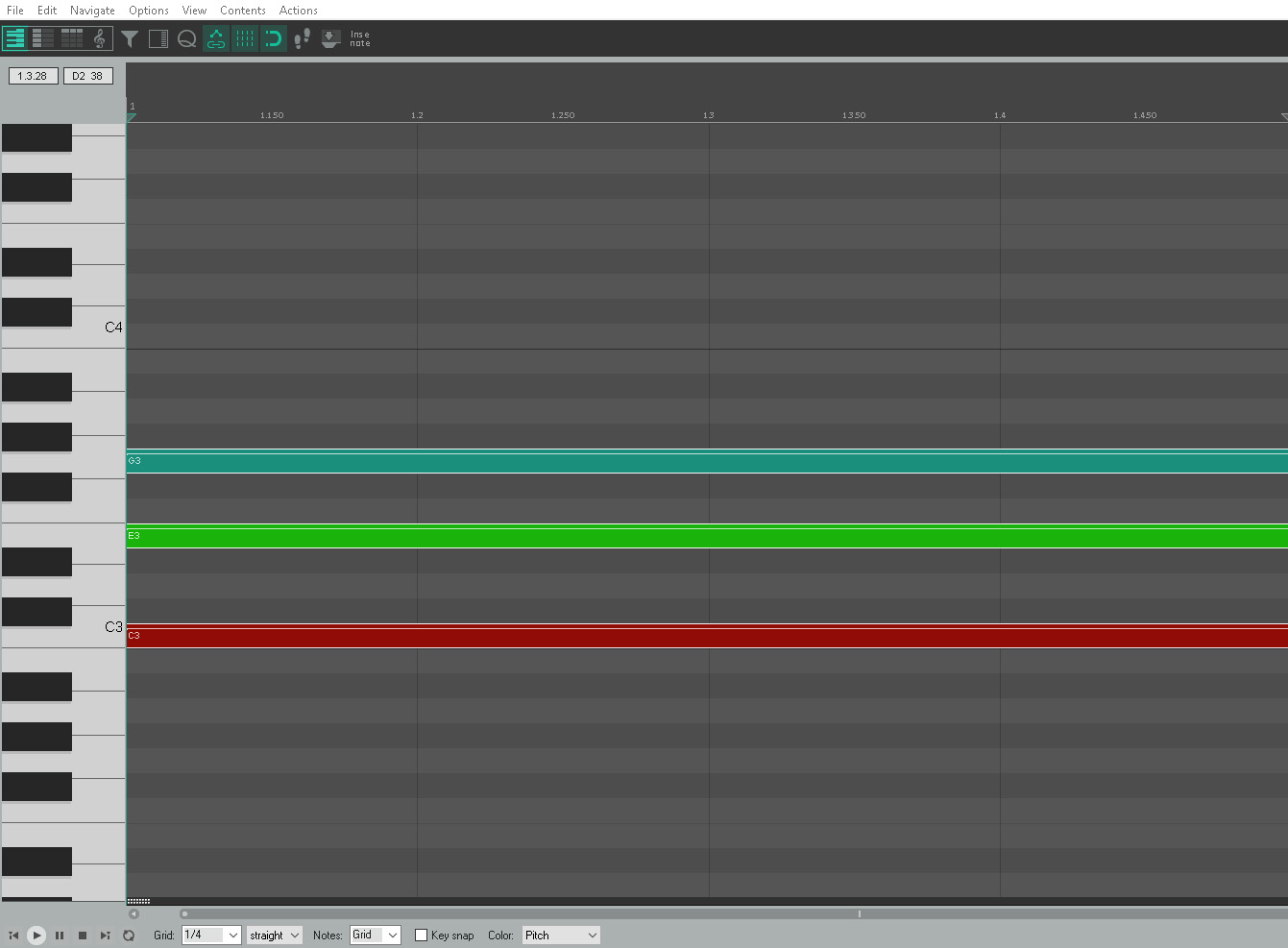
Shortcuts:
Ctrl + A = Select All
T = Transpose
W = Rewind
(space) = Play
With the chord above entered we can now start to play around with transposing to other chords:
First select all = Ctrl + A and press ‘T’ to open the Transpose pop up.
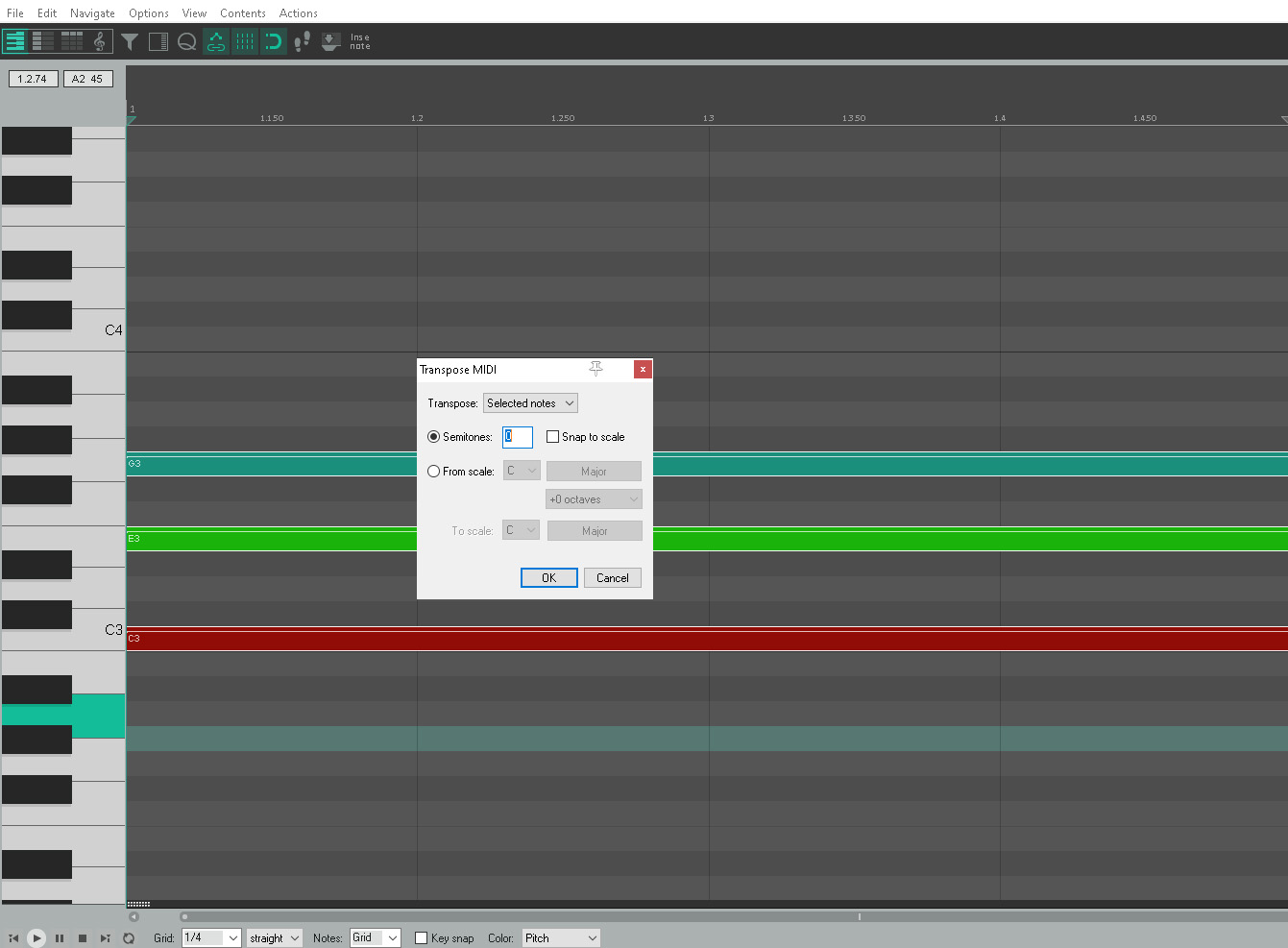
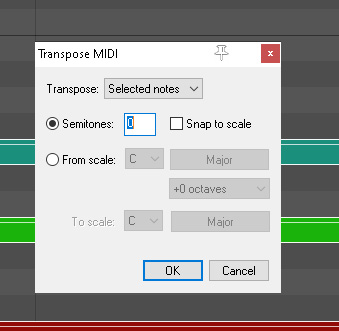
For our purposes we are going to leave ‘semitones’ selected and we are going to tick ‘Snap to scale’ – this will keep our edits in line will the key we want to maintain.
In this case – chords from C Major.
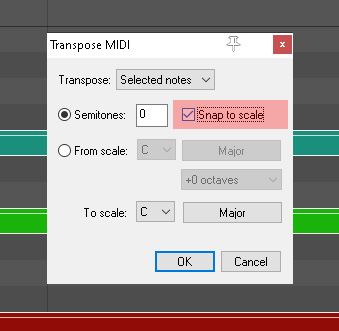
By default it is set to C Major – check that is the case.
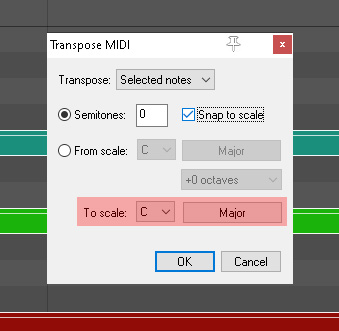
Chords of C Major:
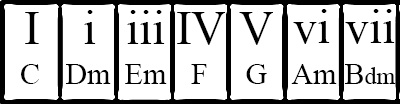
We already have C Major created.
To ‘Transpose’ to a Dm we can do the following.
Type 2 into the box between ‘Semitones’ and Snap to scale – following the settings below this creates a D Minor chord – the 2nd chord in the key of C Major.
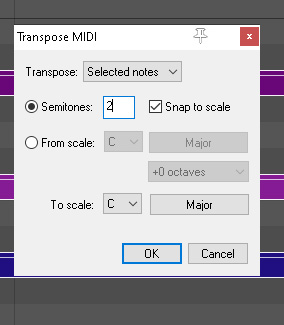
You can see the edit go live – if you click ‘OK’ this will commit to the transposed chord – if you click cancel it will revert back.
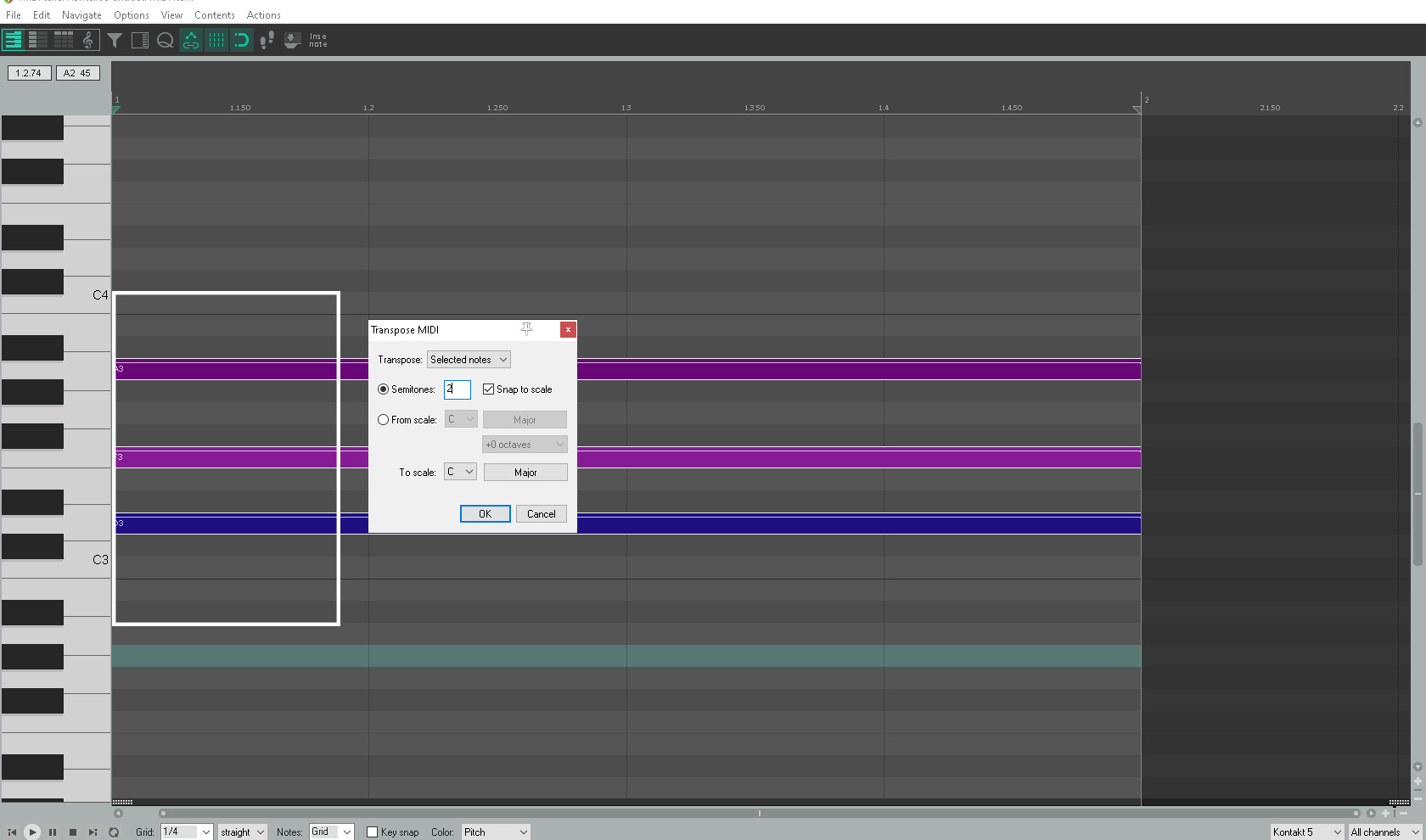
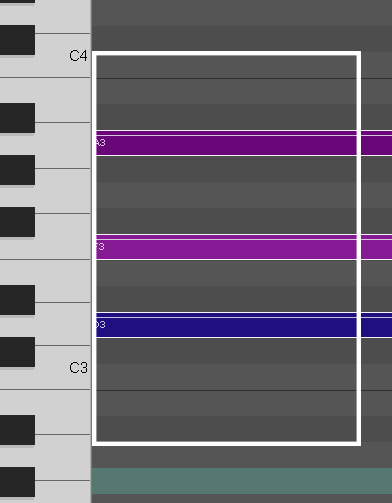
Note: This will only work if you are starting off with a C Major Chord – transposing from any other chord will create different outcomes – this tutorial is for students and/or beginners new to creating chords in Reaper’s piano roll.
To create more chords from th key of C we can use the following numbers.
2 = Dm
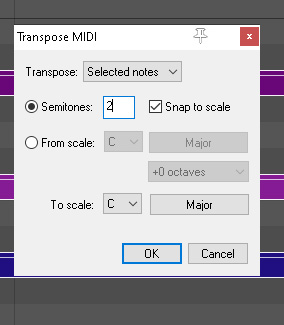
4 = Em
5 = F
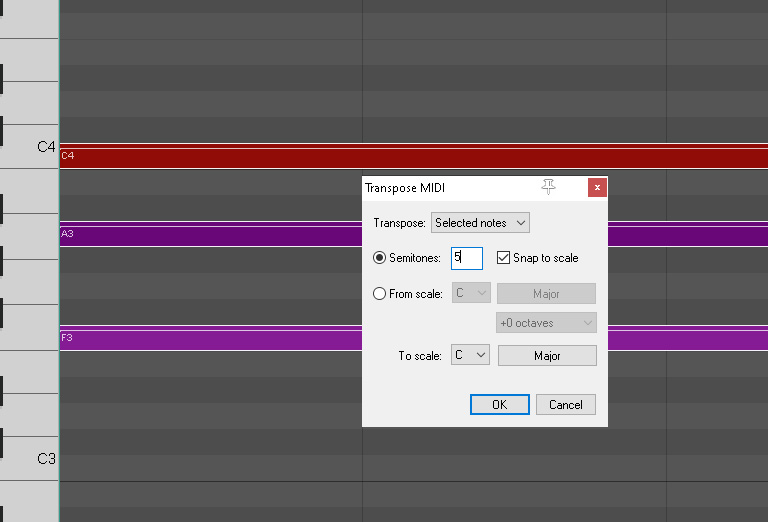
7 = G
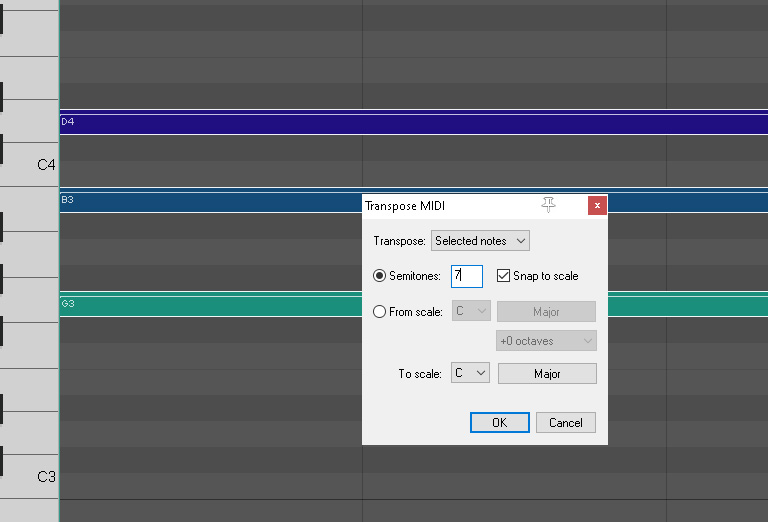
9 = Am
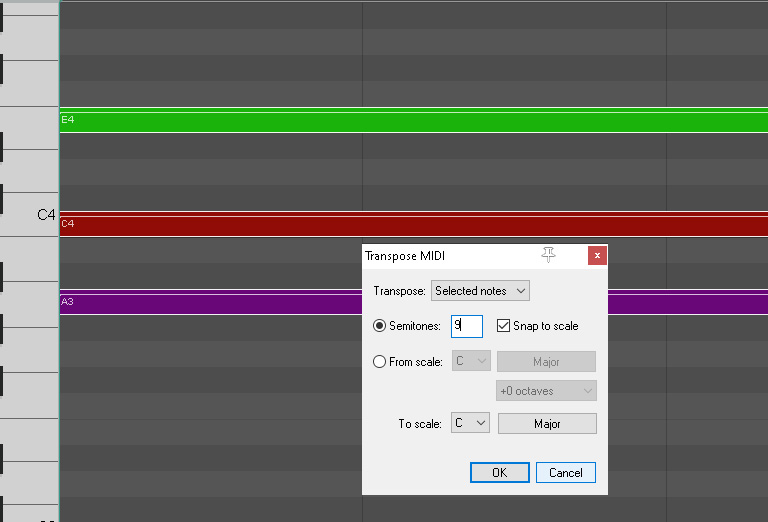
11 = B dim
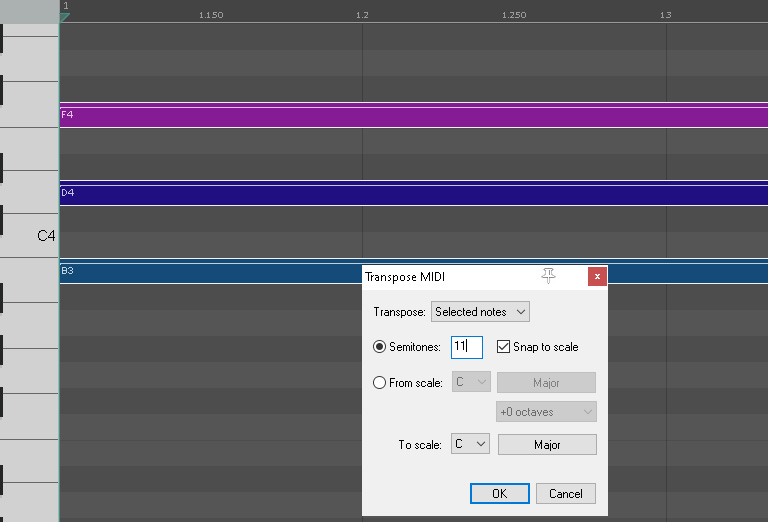
You can do this for any key – but you have to create the first chord:
Also don’t forget to change ‘To scale’ – make sure it is the same.
ie Key of D – D Major Chord – ‘To scale’ = D Major and so on.
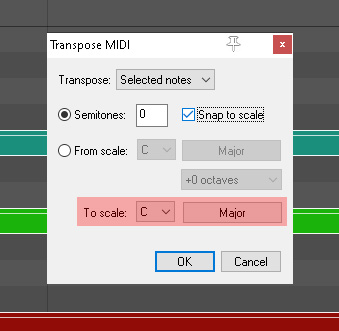
Key of D = D Major Chord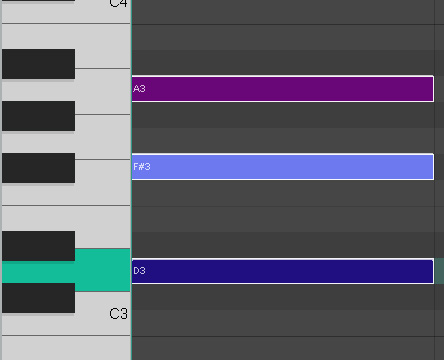
Key of E = E Major
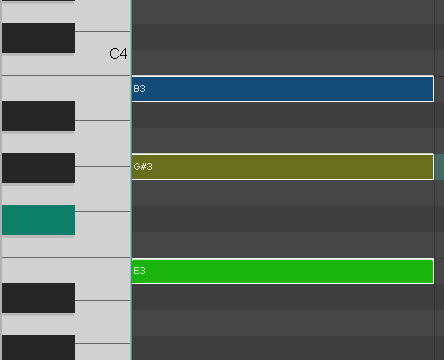
Key of F = F Major
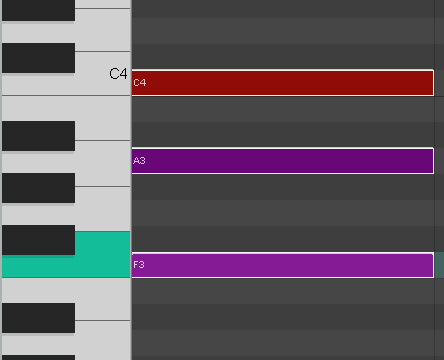
Key of G = G Major
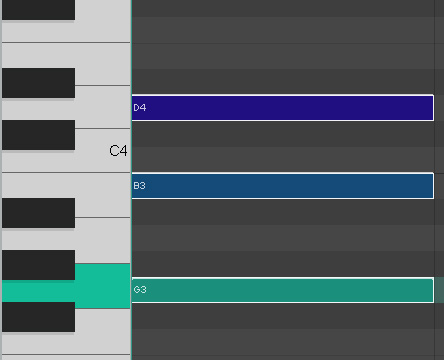
Key of A = A Major
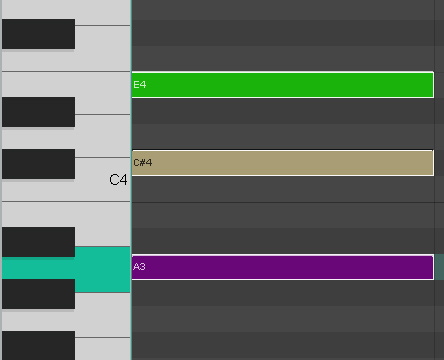
Key of B = B Major
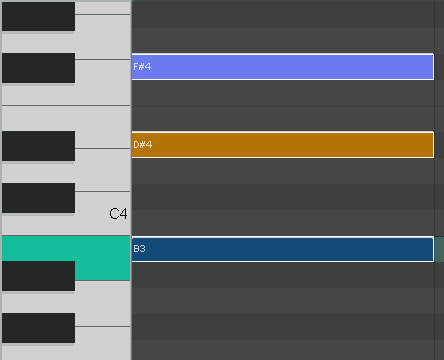
We use this to learn chords and use them in our compositions.
Chords by key to experiment transposing: