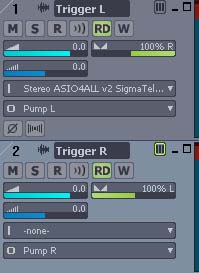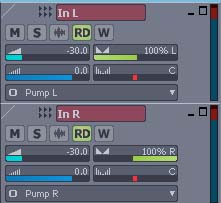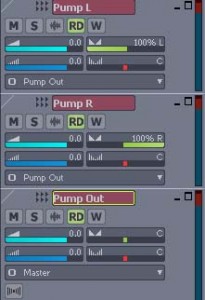The folloing is an update of this article,
After trying to follow what I wrote decided I needed to show where tracks were going to understand correctly what was happening.
I’ve also included screen shots and the actual Sonar 7 file that you can download(here) and test.
:::The SetUp:::
Track to be affected: Synth? add two ‘Sends’ to track.
Two trigger tracks: can be a ‘Drum Loop’, ‘Kick’ or ‘Vocal’…
Create 5 ‘Buses’
These should be named: In L, In R, Pump L, Pump R, Pump Out
Routing:
:::Tracks:::
Trigger L -> Pan Right 100% ->Pump L
Trigger R -> Pan Left 100% ->Pump R
Sidechained: Send 1 (No Pan) -> In L
Sidechained: Send 2 (No Pan) -> In R
Note:- Sidechained Output should be set to ‘none’
:::Buses:::
In L: -30db – Pan 100% Left -> Pump L
In R: -30db – Pan 100% Right -> Pump R
Pump L: Pan 100% Left -> Pump Out + Compressor
Pump R: Pan 100% Right -> Pump Out + Compressor
Pump Out bus can be used to control the output volume
Download the template here you’ll need to add you’re compressor to the two buses as above.