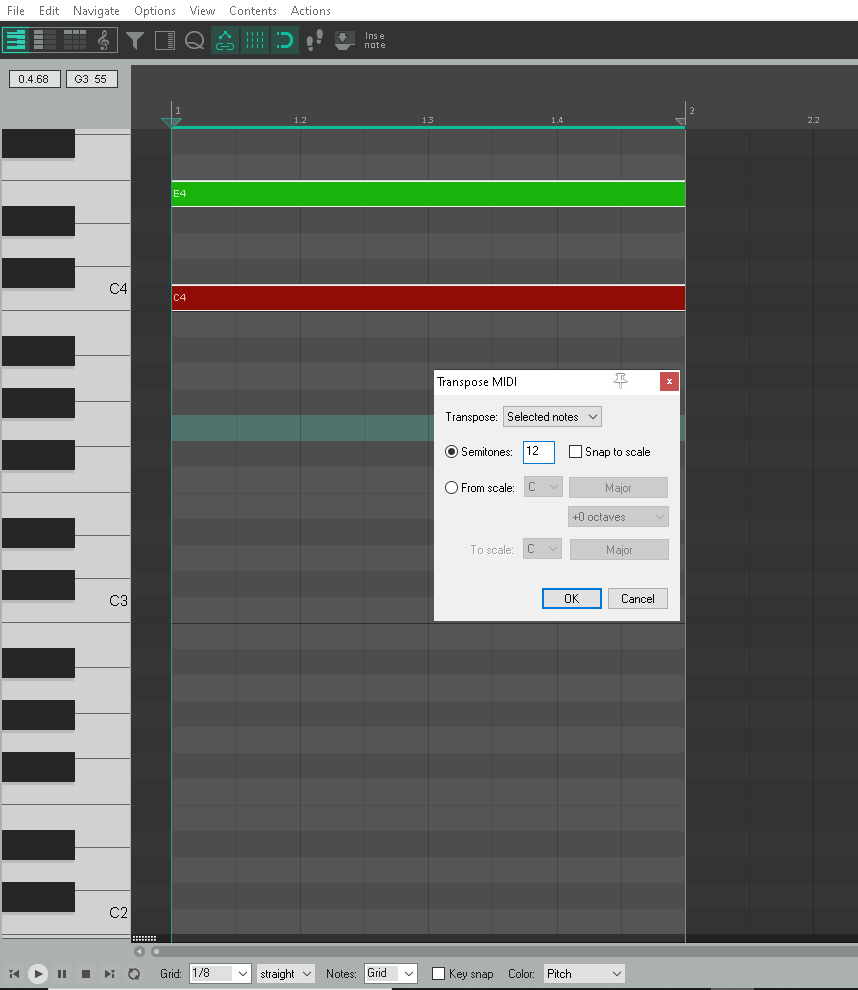This is not a full tutorial on how to use piano roll it is really the start of an online chord book for my students who are about to start using Reaper as their compositional tool.
The following chords and attached articles will be just an illustration of what to draw/enter on the piano roll screen.
I will assume that you have a VST instrument and Midi Item already set up
To enter notes you double click(left) on the grid where you want to add your note.
To delete double click(left) again.
In order to create a chord we need to stack the notes as you can see below.
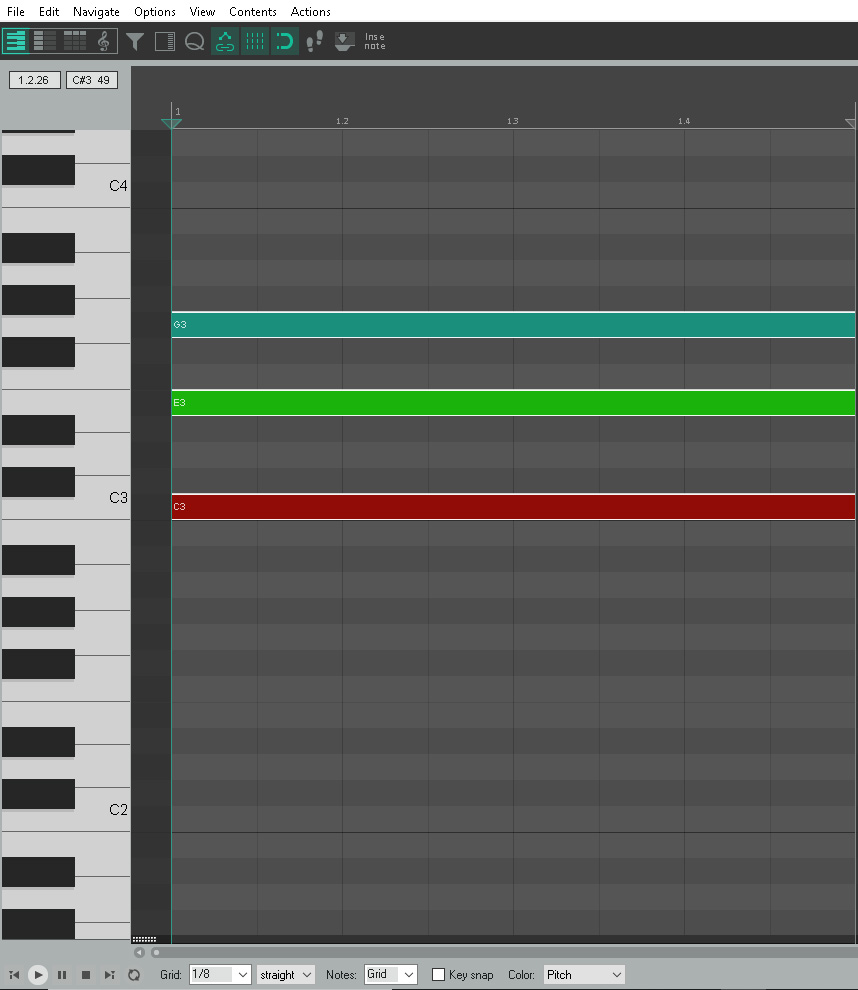
Quick Tip: When drawing notes, if you a not sure you can check your note by looking at the highlighted section on the piano roll.
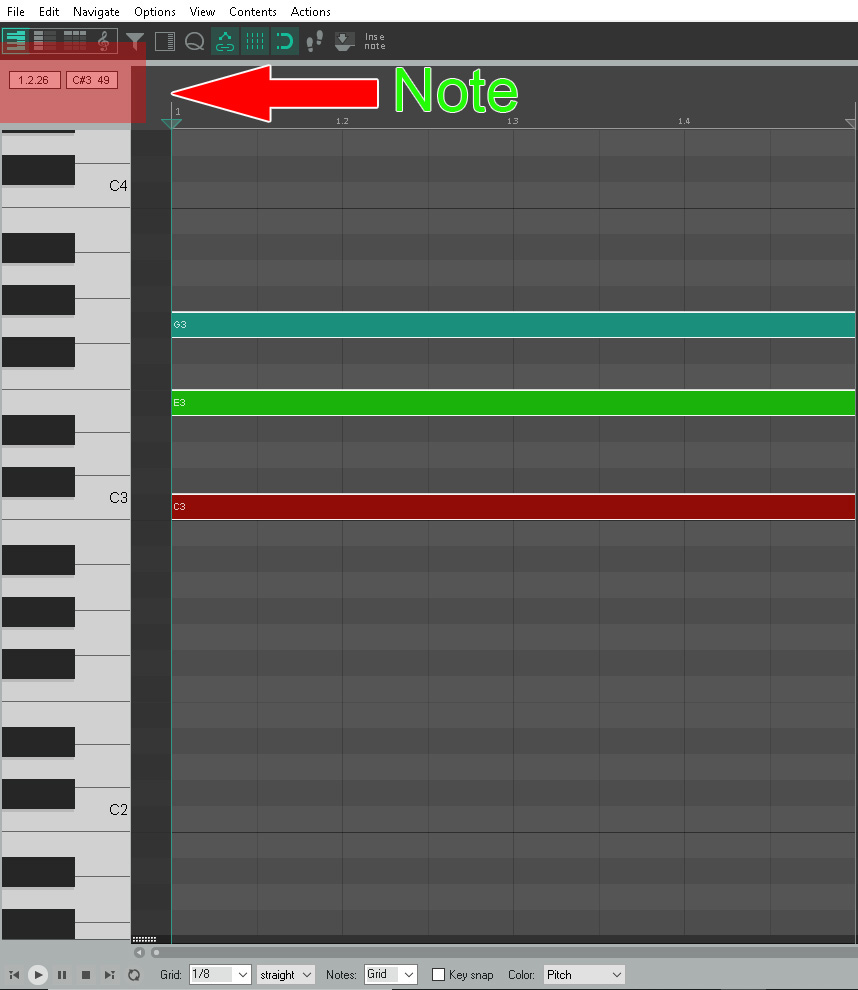
C Major Chord on the Piano Roll: C E G
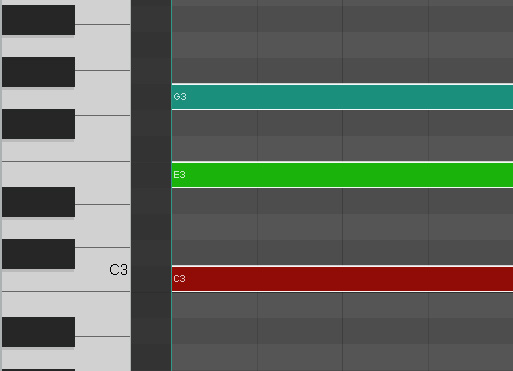
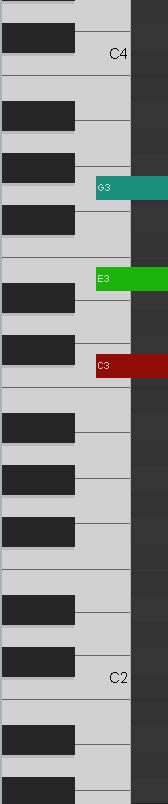
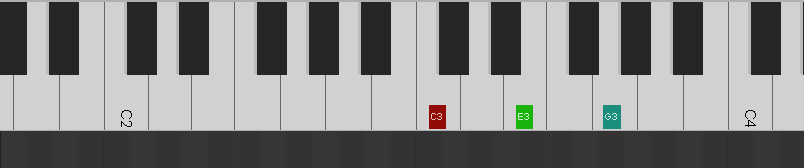
If you want the chord higher in range then hit ‘T’ on your keyboard:
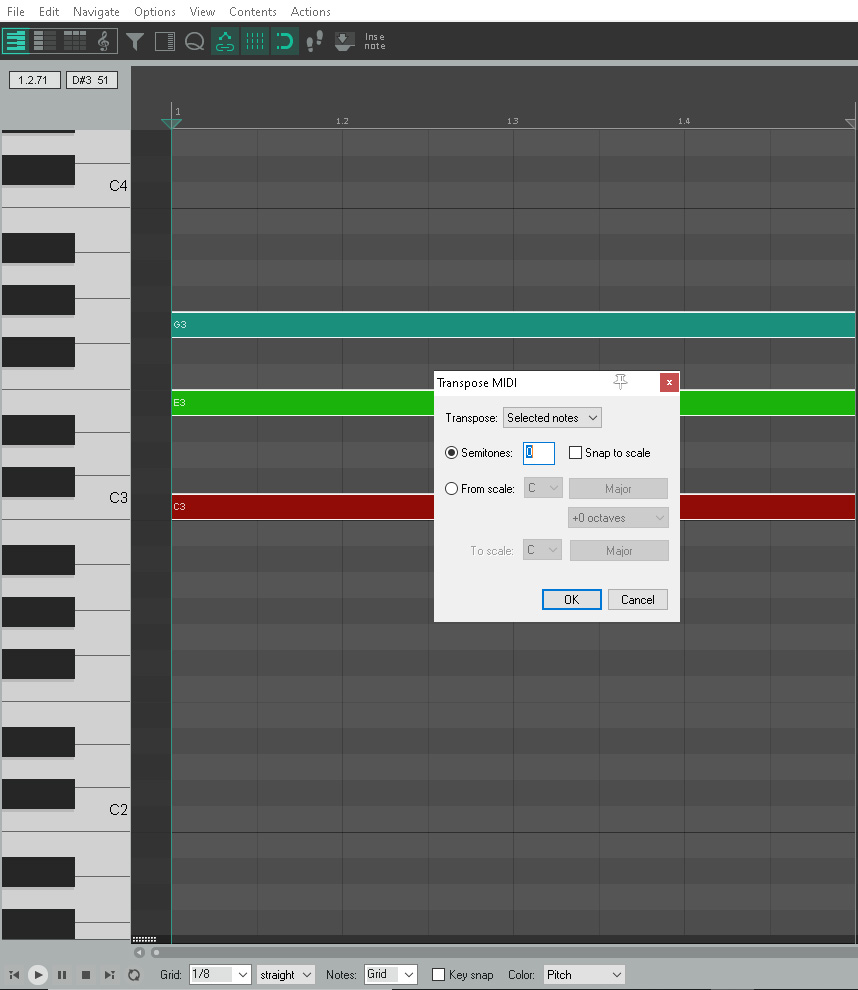
This will allow to transpose the chord up or down via octaves – to do this we have to enter a number – in this case
12=1 Octave Up
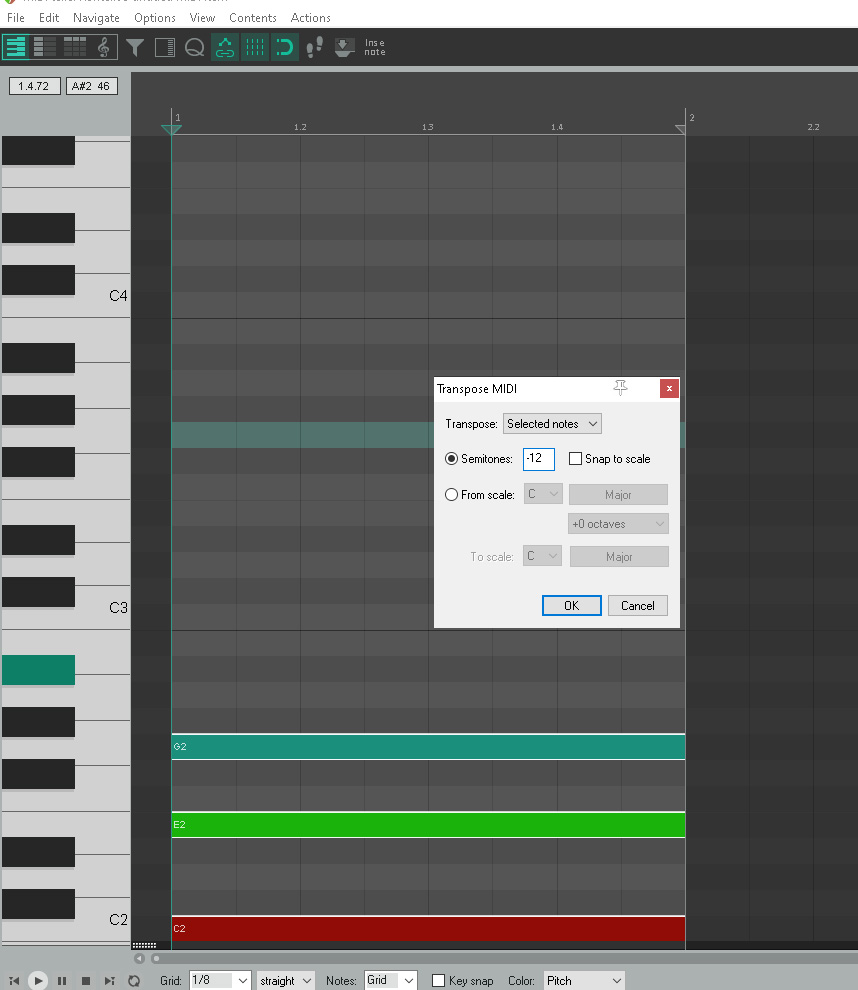
-12= 1 Octave Down