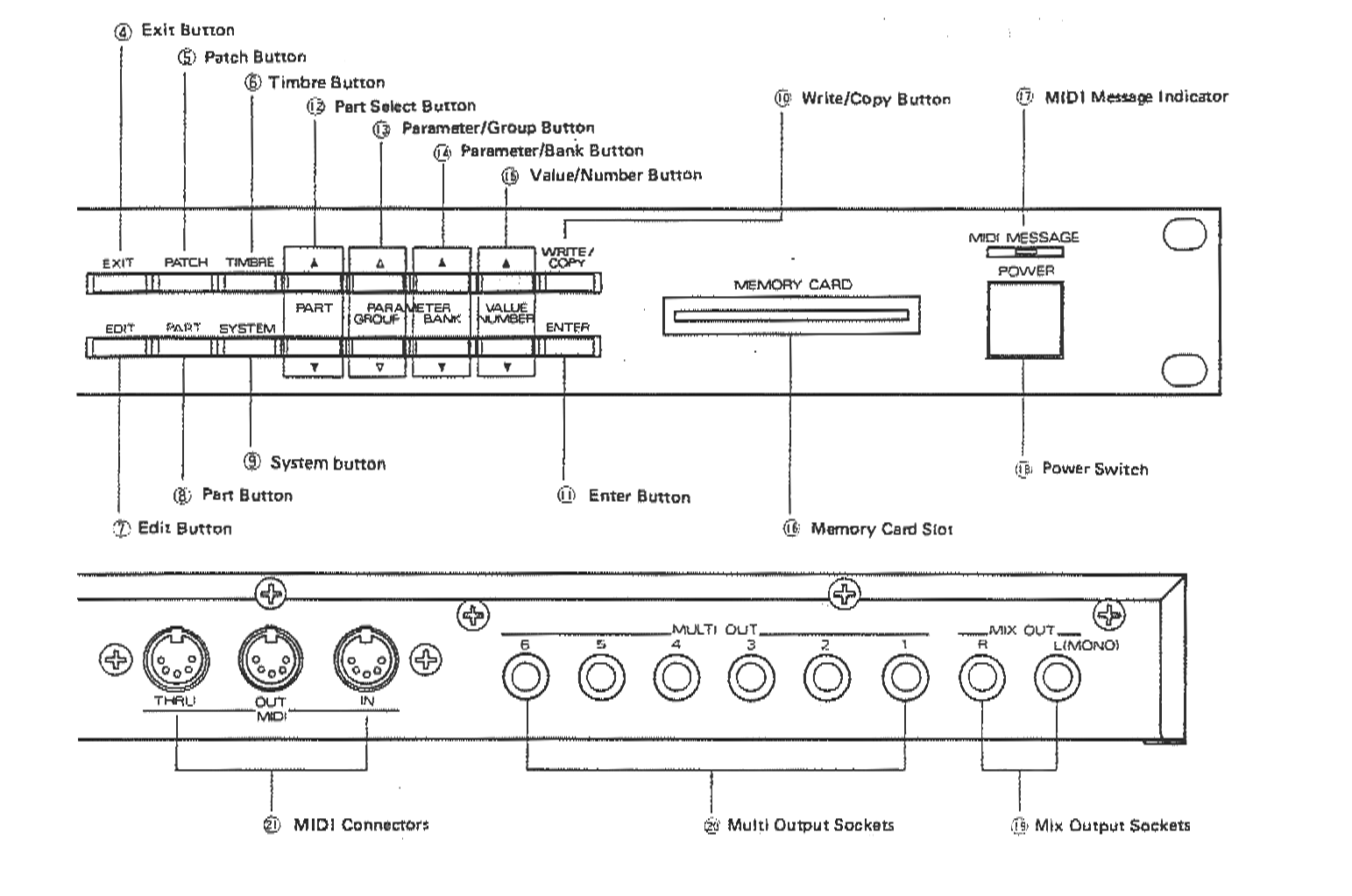8 Modes of the Roland D-110 Sound Module
Using the Roland D110 Sound Module requires a bit of patience. getting around all the menu diving can be a bit like painting your house through your letterbox. Be patient and you will be rewarded.
With the right effects and some creative thinking you can make some awesome sounds.
[Play Mode]
This may be called the normal condition of the 0-110. In this mode, you can monitor the Timbre assigned to each Part.
[Patch Mode]
The Patch mode involves procedures related to the Patches, such as Reverb settings, etc.
• Patch Select mode – Turn to this mode for selecting a patch.
• Patch Edit mode – Use this mode for editting a Patch name or Reverb settings.
[Timbre Mode]
The Timbre mode allows you to assign a new Timbre to a Part or edit a Timbre
or Tone, etc.
• Timbre Select mode – This mode allows you to change the Timbre assigned to each Part.
• Timbre Edit mode – This mode allows you to edit a Timbre.
• Tone Edit mode – This mode allows you to edit a Tone.
[Part Mode] – The Part mode deals with the operations related to the 8 Parts and the Rhythm Part.
• Part Setting mode – In this mode, the volume or MIDI channel of each Part can be selected.
• Rhythm Setup mode – In this mode, the volume, output or Rhythm Tone assigned to Key number of the Rhythm Part can be selected.
[System Setup Mode] – The System Setup mode covers the procedures related to the D-110’s overall condition, such as tuning of all the Parts.
[Data Transfer Mode] – This mode allows you to transfer data between the D-110 and a memory card, or between the 0-110 and another device.
[Write· Mode] – Select this mode for writing your edited version of a Tone, Timbre or Patch.
[ROM Play Mode] – Turn to this mode to play the preprogrammed performance data which effectively uses the Multi Timbral function.