Quick tip for adding depth to your chords if you are a beginner.
Invert them!
In Reaper we can do this using Transpose or by dragging the notes.
Let’s use Transpose.
Draw a C Major chord: C E G

Let’s create out first inverted chord:
C Major(inversion 1) – E G C -> ‘C/E’
Select C3 – Hit ‘T’ for the Transpose pop up box – select Snap to scale and change the 0 to 12 – (Octave) – C3 becomes C4
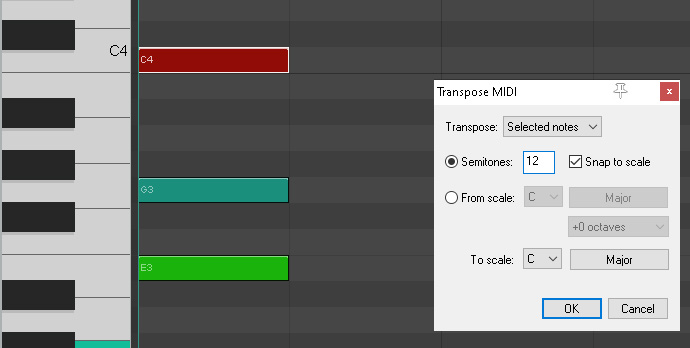
Let’s create out second inverted chord:
C Major(inversion 2) – G C E -> ‘G/E’
Select E3 – Hit ‘T’ for the Transpose pop up box – select Snap to scale and change the 0 to 12 – (Octave) – E3 becomes E4
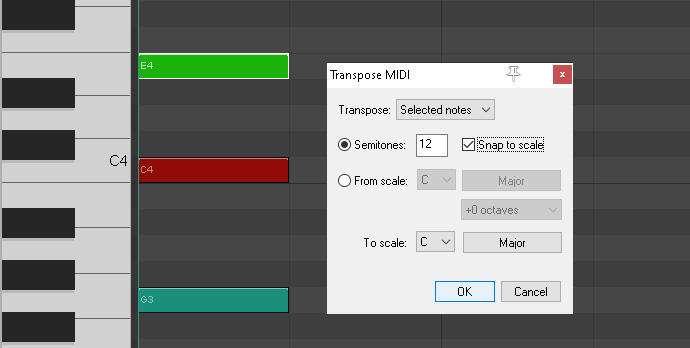 You can do this with all chords.
You can do this with all chords.
Remember to select the bottom note first and to Transpose by an octave(12).
If you want to create the second inversion with out creating the first inversion select the bottom two notes before transposing.