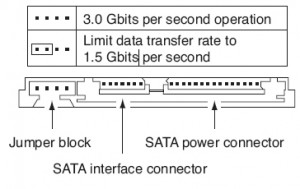Upgrading Sata Hard Drive dfrom IDE
If you have like I do an older motherboard then be aware when buying a new sata drive.
I own an AV8 3rd Eye motherboard with a sata speed of 1.5 GB/s
The newer Sata drives are 3 GB/s
To get these two to work together you need a hard drive that can ‘slow’ itself down to be compatable.
This week I tried to update my drives from IDE to SATA.
Bought two Samsung drives,
500GB SSUNG HD502HJ F3 SATA HD
1TB SAMSUNG HD103SJ SATA F3
When I installed them Bios didn’t see them at all.
I deduced that this would be down to autonegotiation.
Rather than bore with what happened next I’ll just say this,
Don’t waste your time. These will not work, they cannot be slowed down, the software from Samsung doesn’t work.
If you need to upgrade look at Seagate drives they have jumpers that allow a change of speed from 3gb/s to 1.5
I bought two of these,
500 GB Seagate ST3500418AS Barracuda
They work perfectly well.
And they where cheap, I bought them at www.scan.co.uk
The beauty of these drives is that they have jumpers on them which you can find
Sata drives don’t normally come with jumpers for normal operation. However your
motherboard (like mine) or host adapter may use a chipset that does not support SATA speed autonegotiation.
Install a jumper as shown in picture below to limit the data transfer rate to 1.5 Gbits per second.
How it helps.
Please Note: You mess with your own pc at your own risk, I take no responsibilty for any thing going wrong.
This worked for me and as such I’m passing the knowledge along but please only tinker if you are confident in your own abilities.